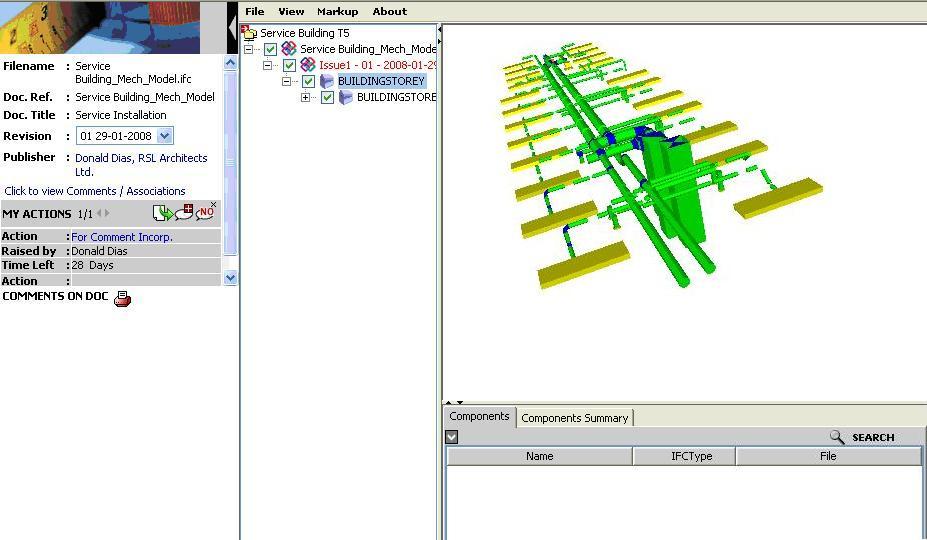
Asite includes an on-line cBIM viewer that will view a wide range of file formats including IFC Model files (.ifc files). The Viewer is an applet that installs to your computer the first time during first usage.
All IFC Model files submitted to Asite may be viewed using the online Asite cBIM Viewer. This viewer provides users with the ability to view different objects of IFC Model files whether they have the native software or not. For example, users may view Adobe Acrobat (.PDF) files using the cBIM viewer supplied by Asite.
In addition, document can be opened directly into their native application (i.e. into AutoCAD or MS Word) providing this software is installed on you PC.
1. User search filter to locate document
2. Click on Doc. Ref. hyperlink against IFC file type on document listing page.
3. A CBIM viewer will be opened with LH panel displaying Workspace Model and IFC model file. A CBIM LH panel is displayed within viewer.
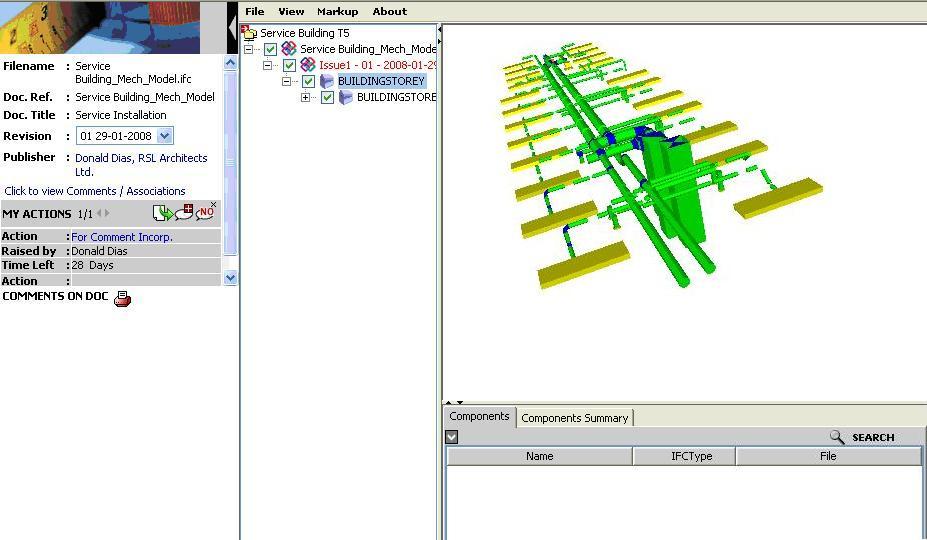
4. Check the IFC Model checkbox to view the IFC model within viewer.
5. Check the IFC Model Components checkbox to display the components within a model
6. Right click on IFC Model Components to display the shortcut menu for different view types.
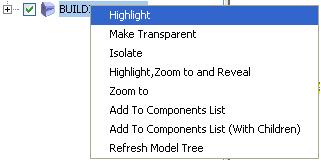
7. Right click on viewer RH panel to display the different navigation method of IFC model.

8. Click on File menu to Export to XML.
9. Click View menu to view the model with different types - Straighten, Reset Viewpoint or Start/stop exterior tour
10. Click on Markup menu to Create/Edit markup on IFC Model Files.
11. Click on About menu to view the CBIM related information
12. The Left-hand panel of the viewer window contains the following areas:
![]() Document Details Area: Including drop-down to change between revisions
of the document
Document Details Area: Including drop-down to change between revisions
of the document
![]() Actions Area: Detailing your action(s) for the displayed revision of the
document. Also included are links to "Distribute"
the document, "Add a Comment",
Create an automatic "No Comment"
Actions Area: Detailing your action(s) for the displayed revision of the
document. Also included are links to "Distribute"
the document, "Add a Comment",
Create an automatic "No Comment"
![]() Comments List: List of comments on the document that are visible to you.
By clicking on a comment this loads the comment into the comment
detail area
Comments List: List of comments on the document that are visible to you.
By clicking on a comment this loads the comment into the comment
detail area
![]() Comment Detail: Detail of the comment selected above
Comment Detail: Detail of the comment selected above
FAQ's:
Q: I want to view the contents of a document which is not supported by Asite Viewer.
A: You will be prompted with a download dialog when trying to view a document that is not supported by Asite Viewer.
Useful Links: