
1. Click on the file type of the document that you wish to download (e.g. the pdf / doc / dwf icon) from the search results

2. Click on Open
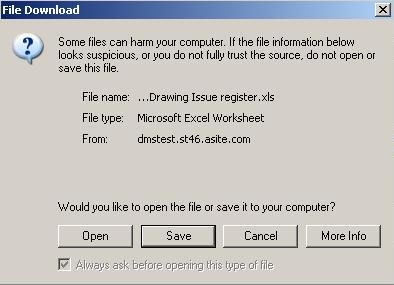
![]() Document will open up in native application
Document will open up in native application
NOTE: You must have the relevant application installed on your computer in order to view the document using this method
Useful Links: