All forms have a print view that contain a consolidated view of all the messages that have been sent within the form.
The Form print view is optimised to print on portrait A4 paper.
To access the print view
of a form, click the ![]() icon
in the top right hand corner of the form online
view.
icon
in the top right hand corner of the form online
view.
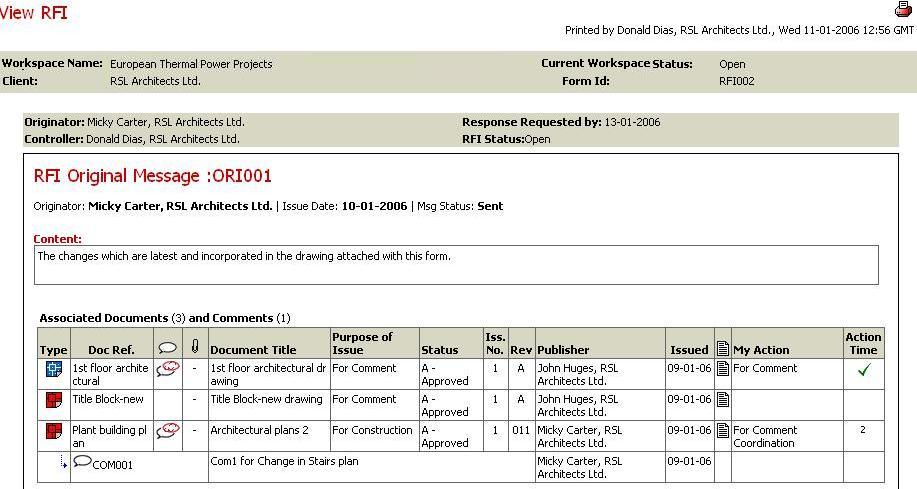
![]() Note: to obtain the best print for forms, please select the
following options within your Internet Explorer settings.
Note: to obtain the best print for forms, please select the
following options within your Internet Explorer settings.
Select Tools on menu bar of Internet Explorer window
Internet Options
Advanced Tab
Select Print background colours and Images
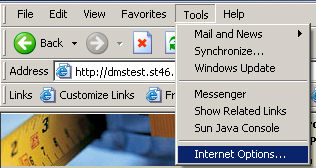
Print View for Custom Forms
For Custom Forms clicking
on the ![]() icon will give options to select
what will be printed as an appendices to the Form Print View.
icon will give options to select
what will be printed as an appendices to the Form Print View.
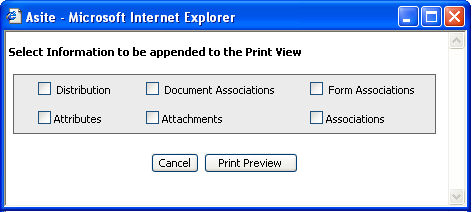
Only selected sections will be printed as an appendices to the form. Also the Form Print View will be displayed as per the view FORM_PRINT_VIEW defined in the Form design.
Note:
For "Combined Response" type Custom Forms, the icon ![]() will not be visible to the Originators of the form till the status of
the form is changed i.e. the Form Print View will not be available to
the Originators till the status of the form is "Open".
will not be visible to the Originators of the form till the status of
the form is changed i.e. the Form Print View will not be available to
the Originators till the status of the form is "Open".
This facility will also be available when the user prints an individual form message. However when the user selects to display the print view while sending a message, all this sections will be displayed by default.
Useful links:
FAQ's:
Q: I want to print an individual Form message but I cannot see the icon against the form message. But for another form I was able to print an individual form message.
A: You must be trying to print an individual message of a Basic Form. Option of printing individual form messages is only available for Custom Forms.
Q: I want to view the Form Print View of a Custom Form but I am not able to see the Print Icon at the top of the page. But for another form I was able to click on the Print Icon.
A: You must be the Originator of the Form you are trying to print & the form must be a Controller based form with “Response Type” form setting as “Combined”. The Form Print view of such type of custom forms is only available once the form is closed.
Q: I want to print the appendices of a form separately but I do not get any Popup to select the appendices that I want. But for another form I got the appendices selection Popup.
A: You must be trying to select appendices option of a basic form. Option to select the appendices is only available for Custom Forms.
Q: I had designed a custom form template to have a different Form Print View. But my Form Print view is coming out as a combination of the ORI Print View and the RES Print View that I had designed.
A: You must be trying to see the Form Print View of a Custom Form with Response Type as “Multiple Response”. The Form Print view can only be designed separately for Custom Forms with Response Type as “Combined Response”.
Q: I had designed a Custom Form template Form Print View to display Message Id, Message Creator, Message Date, Message Status and Message Response date. But I do not get values in these fields.
A: You must be trying to view these fields for a Custom Form with Response type as Combined Response. These system metadata fields can only be used with a Custom Form with Response type as Multiple Response.
Q: I do not see print view icon of the form while viewing
Forms
A: Form print view is restricted for the users having “Can Access Audit Information” Workspace privilege