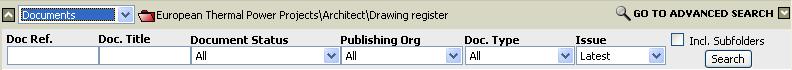
The folder tree works within a hierarchy where users search for files within the selected folder and its sub folders. A document report will display a list if filenames and other attributes that may have been issued within a particular time frame. This depending on the search criteria you submit.
1. Select the required folder and identify the search criteria using the search filter
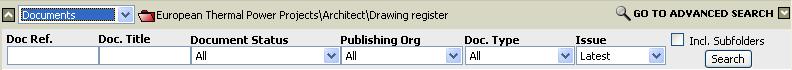
![]() Select
Select ![]() if required
if required
2. Select items you require for the report by marking the Select checkbox as ON
3. Click on the ![]() icon
icon
4. Select the options to export the report in excel or pdf as per the About Asite Reporting:
Useful Links: