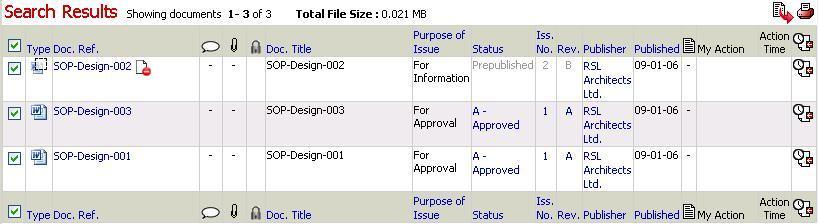
All documents and drawings that can be viewed in Asite Viewer may be printed without the need to download the file.
The following lists the steps outline how a user may print a document using Asite Viewer:
1. Search for document / drawing using the search filter
2. Click on Doc Ref. you wish to view
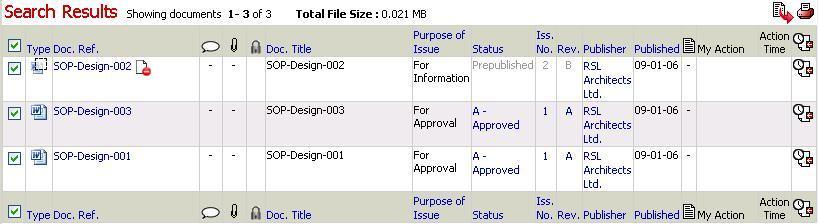
3. Click on the ![]() at the top
of the page
at the top
of the page
4. Select the appropriate options from the next screen followed by Print
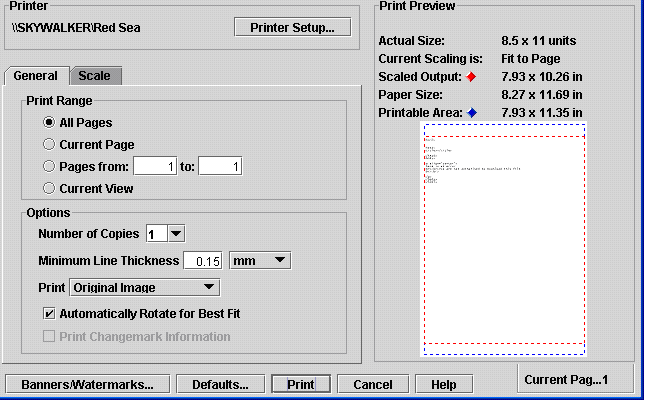
![]() Select
Select ![]() to print changemarks with document/drawing
to print changemarks with document/drawing
![]() Markups will be printed with the document/drawing
if they are open when selecting print
Markups will be printed with the document/drawing
if they are open when selecting print
![]() All printouts of documents/drawings will include document attribute
metadata as a footer
All printouts of documents/drawings will include document attribute
metadata as a footer
Useful Links: