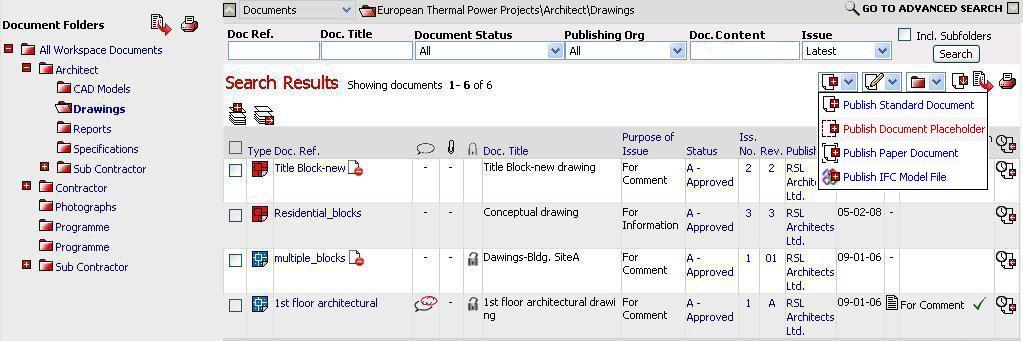
Team members with the appropriate permissions can create placeholders for revisions of documents whereby the application creates a record for the revision and captures relevant meta data for it and allows you to publish the file to the record at a later point in time.
1. Select Folder which contains the document in which you wish to create a placeholder for the revision
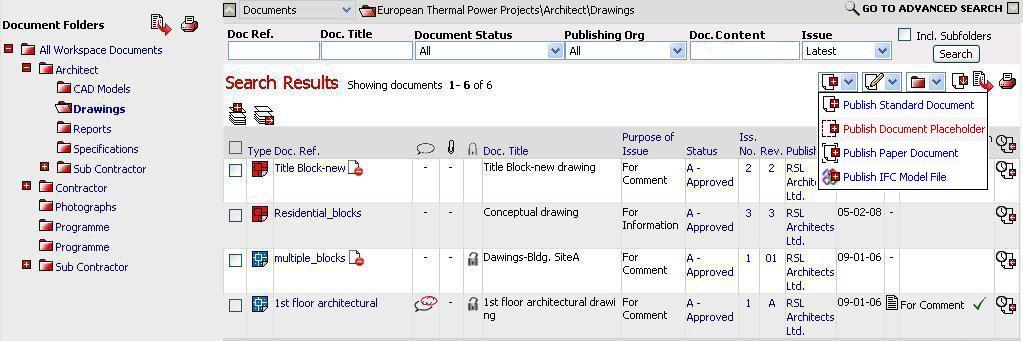
2.
Click on the ![]() icon
icon
3. Click on Create Placeholders for Rev
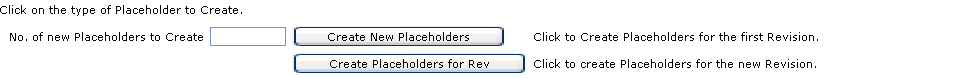
4. Use search filter to find document for which you wish to create a placeholder for the revision
5. Select document by clicking in box adjacent
6. Click on Add Selected Doc and Complete Selection
7. Amend the document details for the placeholder/s in the required fields to reflect the new revision details
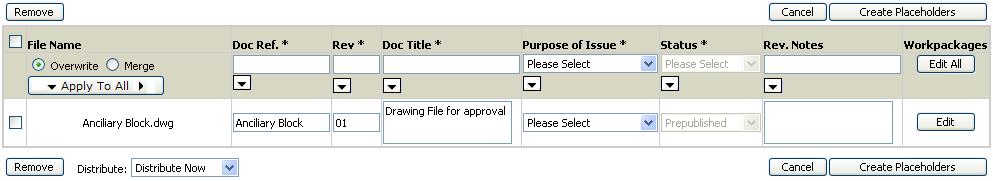
![]() Doc Ref, Rev, Doc Title, Purpose of Issue
will be populated with the data from the current revision of the document.
Doc Ref cannot be changed
Doc Ref, Rev, Doc Title, Purpose of Issue
will be populated with the data from the current revision of the document.
Doc Ref cannot be changed
![]() Use capital letters for revision
Use capital letters for revision
![]() Status will default to pre-published and cannot
be changed
Status will default to pre-published and cannot
be changed
![]() Select Distribute
options. Default value is Distribute
Now
Select Distribute
options. Default value is Distribute
Now
8.
Click on ![]() icon
or Document
Distribution link to
select the distribution
icon
or Document
Distribution link to
select the distribution
9. Select Company or Distribution Groups from the top drop down menu
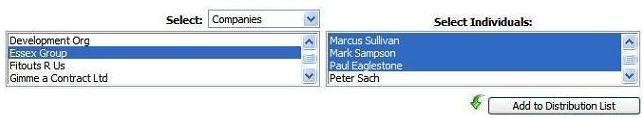
10. Once a Group or Company have been selected, the appropriate individuals will appear. Select individuals to receive file/s by clicking on their name/s
![]() Users may multiple select by using their
Shift or Ctrl key
Users may multiple select by using their
Shift or Ctrl key
11. Click on Add to Distribution List to confirm selection
12. Select Action Required, Action Due Date & enter Action Notes for each individual where necessary. Apply the For Publishing action to the user you wish to publish the new revision of the document
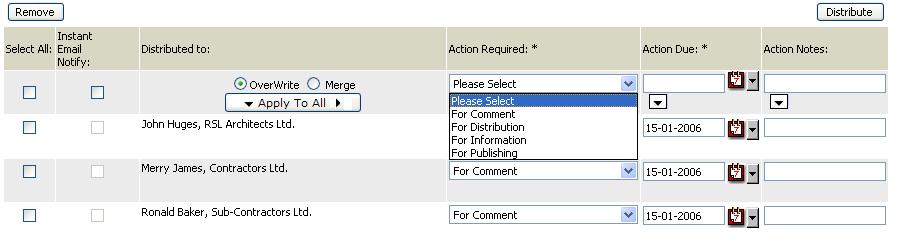
![]() Click on the
Click on the ![]() icon
to select Action Due date
icon
to select Action Due date
13. Click on Distribute to display the selected users in the distribution table
14. Click on Create Placeholders
15. Click on OK to confirm
Useful Links: