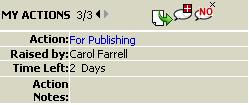
"Workflow Manager" allows users the ability to complete their incomplete For Publishing actions by publishing documents as revisions.
1. Open placeholder by clicking on its Doc Ref
2. Click on your action For Publishing in the LH panel.
3. Click on ![]()
4. Click on Add Files
5. Select File for upload
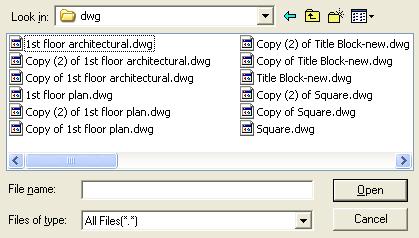
5. Click on Open
6. Click on Enter Document Details
7. Enter any additional document details for the file and select a status
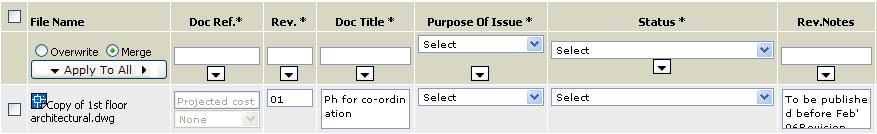
![]() Doc Ref, Rev, Doc Title, Purpose of Issue will
be populated with data entered when placeholder was created
Doc Ref, Rev, Doc Title, Purpose of Issue will
be populated with data entered when placeholder was created
8. Click on Start Upload
9. Click on OK to confirm
10. Select Company or Distribution Groups from the top drop down menu
11. Once a Group or Company have been selected, the appropriate individuals will appear. Select individuals to receive file/s by clicking on their name/s
![]() Users may multiple select by using their
Shift or Ctrl key
Users may multiple select by using their
Shift or Ctrl key
12. Click on Add to Distribution List to confirm selection
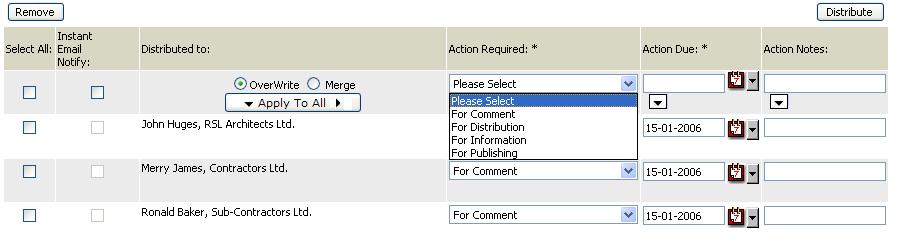
13. Select Action Required, Respond By time & enter Action Notes for each individual where necessary
![]() Click on the
Click on the ![]() icon
to select Respond By time
icon
to select Respond By time
14. Click on Distribute to send
![]() Confirmation for uploading will appear
Confirmation for uploading will appear
![]() Audit History will track that the action was completed.
Audit History will track that the action was completed.
Useful Links: