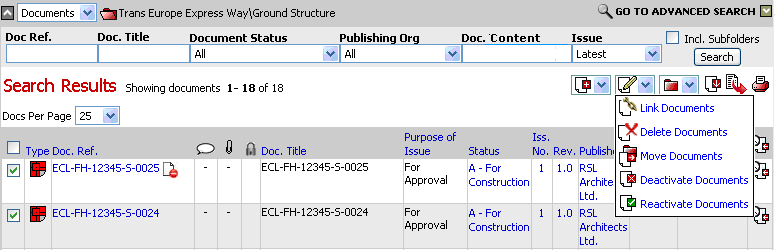
"Document Manager" provides team members the facility to link a document revision to Tender Manager. Members with Workspace Administrator or Workspace Publisher role in Workspace can link document/s to Tender Manager where they have the publishing privilege.
The following lists the steps to link documents to Tender Manager:
1. Select document/s revisions you wish to link
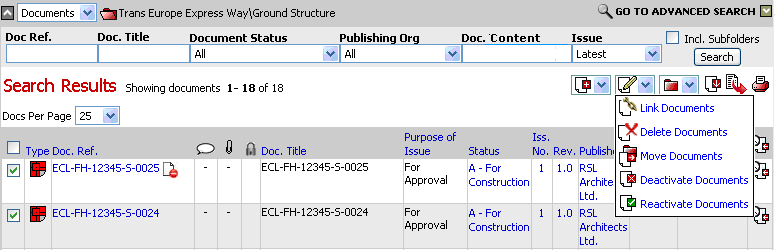
2. Click on the ![]() icon
icon
3. Select Tender Manager option from the Select Application menu
4. Select the Workspace you are linking from
5. Select a Tender Workspace which will be the destination for your linked document - Open tenders relevant to the user will be displayed
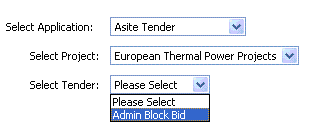
![]() Users require Upload permissions in Tender application
to use this feature
Users require Upload permissions in Tender application
to use this feature
![]() The folder tree of the selected Tender will be
displayed. If you are on the Tender team then the Tender Inventory will
be displayed and if you are on the Bidder team, the Bidder Inventory will
be displayed.
The folder tree of the selected Tender will be
displayed. If you are on the Tender team then the Tender Inventory will
be displayed and if you are on the Bidder team, the Bidder Inventory will
be displayed.
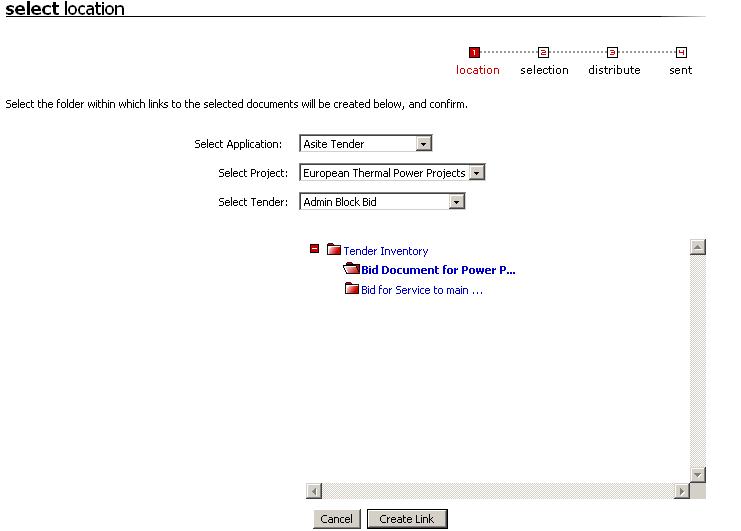
6. Select a folder to choose destination and click on Create Link
7. A confirmation screen will be displayed with names of documents for linking. Select document metadata values that are available in the Workspace where the documents are being linked
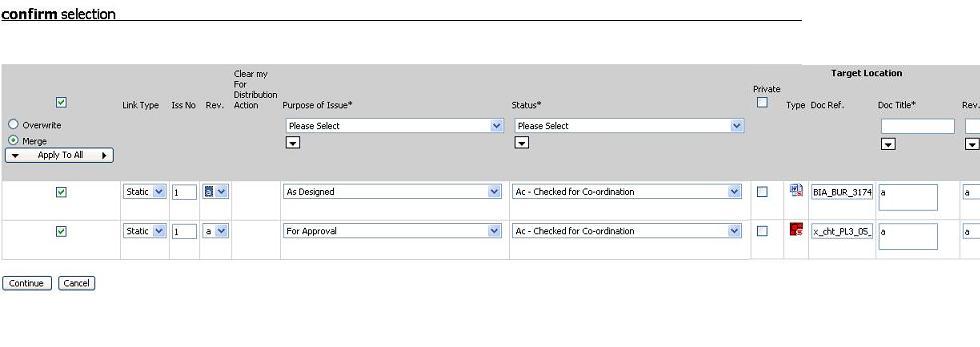
Useful Links: