An audit trail for each document published onto the application is available for public review. The information includes details such as Distribution Lists, Revision History, Access History, Associations, and Document Attributes like paper size and scale.
1. Search for required document using the Search Filter
2. Click on the ![]() (located
on the same row as the Doc Ref.)
(located
on the same row as the Doc Ref.)
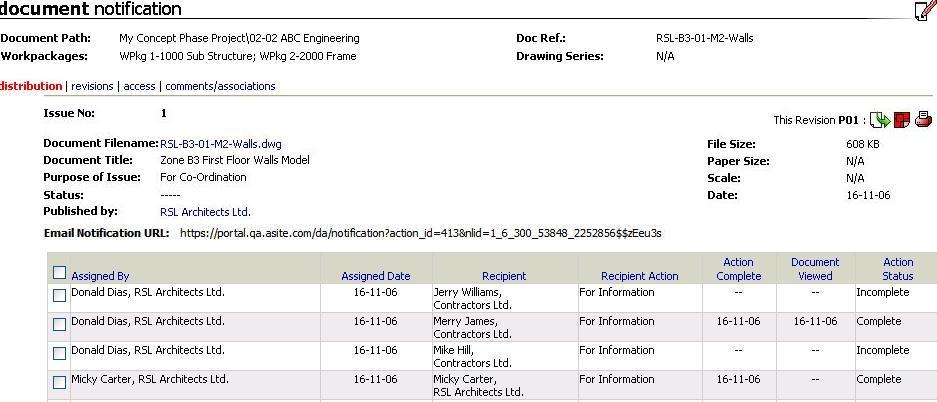
3. Click
on the ![]() icon to edit Document
Attributes (Click on
icon to edit Document
Attributes (Click on icon
to edit Placeholder Attributes
and click on
to edit Paper
Document Attributes).
4. Click on individual
hyperlinks ![]() to view related contents.
to view related contents.
FAQ's
Q:
I can see the Audit Trail icon ![]() on the listing page but it is not hyperlinked (does not
link to Audit history page)
on the listing page but it is not hyperlinked (does not
link to Audit history page)
A: Only the users with “Can Access Audit Information" Workspace level privilege assigned to them, will be able to view Document Audit History.
Useful Links: