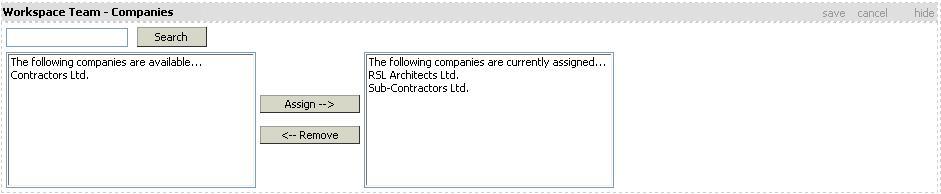
1. Click on show link to open the Workspace Team - Companies section.
2. Search companies then select required company and click on Assign.
(Note: In case of Enterprise Workspace only one organisation i.e. owning organisation is assigned as default and disabled to modify.)
3. Click on save to save the data.
4. Once the data is save click on hide to hide the section.
FAQ's:
Q: How can I add a new organisation to the Workspace?
A: You will get the option of “Edit Workspaces” in the Admin dropdown by getting the “Edit Workspaces” – Workspace Level privilege. Once you get the option you can then search and add an existing organisation in the Workspace Team – Companies section.
Useful Links: