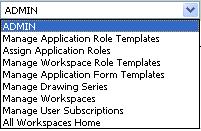
Administrators can search the existing Workspaces and edit the required Workspace details.
1. Click on the Manage Workspaces hyperlink in Application drop down menu.
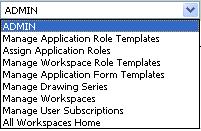
2. Enter search criteria and click on Search button.
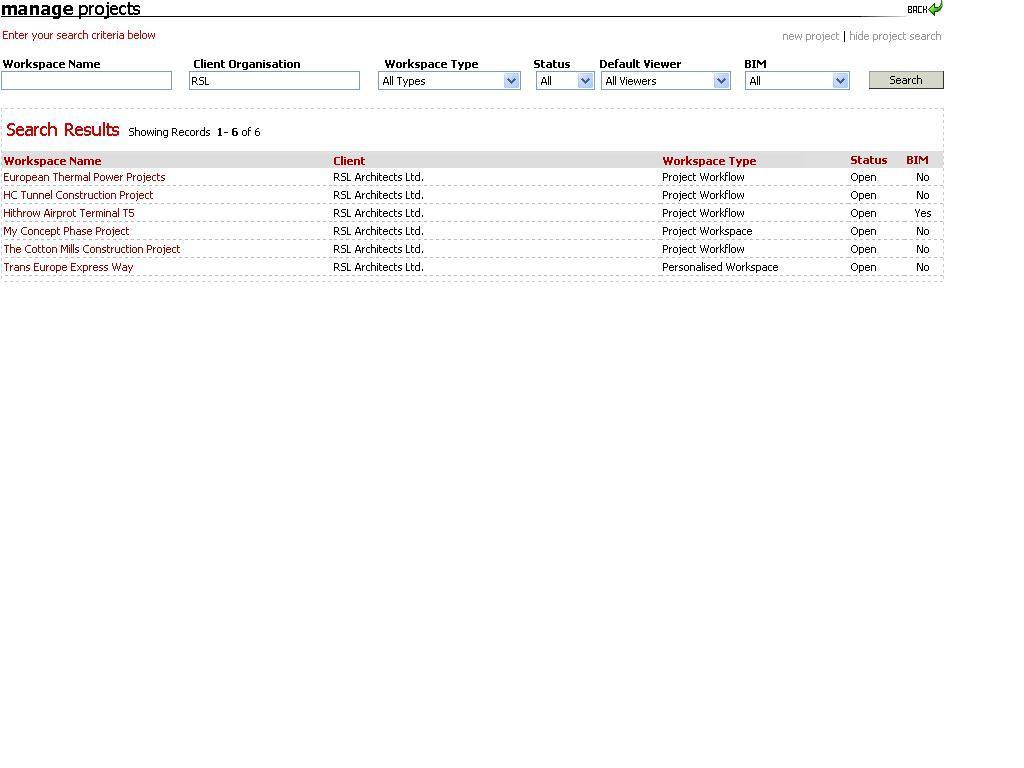
3. Click on Workspace Name hyperlink to edit the existing Workspace details - Basic Workspace Information, Additional Workspace Information, Workspace Team - Companies, Workspace Team - Workspace Administrators, Workspace Models ( for BIM enabled Workspace), Tender - Administrators.
FAQ's:
Q: I search for the organisation that I want to add to the Workspace but I don’t get the organisation that I am looking for in the search results.
A: You can only assign an organisation registered with Asite to the Workspace. If the organisation you are looking to assign is not registered you need to send the request to Asite support (support@asite.com) to get the organisation registered first.
Useful Links:
Workspace Team - Workspace Administrators