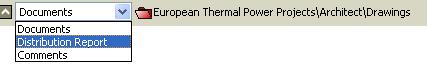
Incomplete Actions on Documents can be delegated to other "Workflow Manager"users by users with the appropriate privileges. This will clear the action for the original recipient and maintain a full Audit Trail.
Privilege |
Action that can be performed |
Can Delegate Actions - Organisation |
Can Delegate Actions for all the users (except own) of the his/her organisation only |
Can Delegate Actions - Workspace |
Can Delegate Actions for all the users (except own) across all organisation of the Workspace |
Can Delegate Actions - Own |
Can Delegate Own Actions only |
The following lists the steps to delegate incomplete actions of a user on a document to some other user:
1. Select required Folder Name from the Document listing page.
2. Select Distribution Report from the search filter as below:
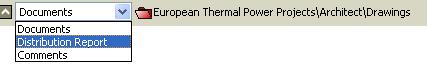
3. Click on Advanced Search
4. Select Action Status as Incomplete
5. Select the name of the user for which the actions are to be delegated from the Recipient dropdown
6. Click on Search
![]() All
the incomplete actions of the selected user will be displayed.
All
the incomplete actions of the selected user will be displayed.
7. Select the Actions that are to be delegated by marking the checkbox as ON or mark the Select All checkbox as ON if all the actions are to be delegated.
NOTE: Action on Individual Documents can also be delegated from the Document Distribution Page (Audit Trail)
8. Click on ![]() icon.
icon.
![]() All
the incomplete actions of the user which are selected will be displayed
as per the privileges the logged in user is having on a new page.
All
the incomplete actions of the user which are selected will be displayed
as per the privileges the logged in user is having on a new page.
![]() By
default
By
default ![]() will be selected for the
option of assigning due Action Due Date.
will be selected for the
option of assigning due Action Due Date.
9. Select a user to which the actions are to be delegated from the Users dropdown.
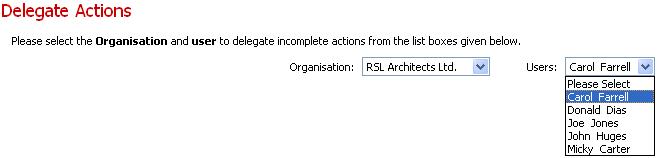
The due date till which the user needs to complete the actions can be assigned to the selected user in 3 ways.
Select
![]() if the due date are to be kept the same as the
original.
if the due date are to be kept the same as the
original.
Select
![]() if the due date is to be re-calculated from the current date.
if the due date is to be re-calculated from the current date.
Select
![]() if
a new custom due date is to be defined. If you select
if
a new custom due date is to be defined. If you select ![]() option, then select the new due dates for each
action by clicking on the
option, then select the new due dates for each
action by clicking on the ![]() icon.
icon.
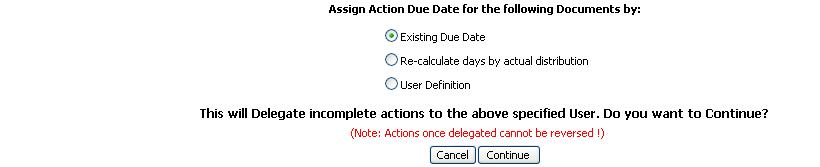
10. Click on the Continue button.
![]() A
confirmation page displays the progress of the actions being delegated.
Once the actions are delegated, it will display the information about
the actions that were delegated.
A
confirmation page displays the progress of the actions being delegated.
Once the actions are delegated, it will display the information about
the actions that were delegated.
![]() The
listed actions will marked as cleared for the old user (the user for which
the actions are delegated).
The
listed actions will marked as cleared for the old user (the user for which
the actions are delegated).
![]() If
the user to which the actions are delegated does not have access to the
folders of some of the documents for which the actions are delegated,
the system does not delegate such actions and displays the information
at the bottom of the page.
If
the user to which the actions are delegated does not have access to the
folders of some of the documents for which the actions are delegated,
the system does not delegate such actions and displays the information
at the bottom of the page.
![]() The listed actions will be assigned to the
new user (the selected user to which the actions are delegated) with the
action due date same.
The listed actions will be assigned to the
new user (the selected user to which the actions are delegated) with the
action due date same.
![]() The
selected user will get new incomplete actions on the Workspace Home Page.
The
selected user will get new incomplete actions on the Workspace Home Page.
![]() A
A
![]() will be displayed against the action in Action time column in the document listing
instead of
will be displayed against the action in Action time column in the document listing
instead of ![]() against the action which is
delegated.
against the action which is
delegated.
Useful Tips:
1)
Action on a particular document revision can also be delegated by clicking
on the ![]() icon available at the Distribution
History Page.
icon available at the Distribution
History Page.
2) Actions of multiple users can also be delegated together, by searching for their incomplete actions accordingly.
FAQ's:
Q: I cannot delegate incomplete actions of user from other organisations though I have Can Delegate Actions – Organisation privilege assigned.
A: You need Can Delegate Actions – Workspace to delegate incomplete actions of users from other organisations active on the Workspace. Existing privilege assigned will permit you to delegate incomplete actions of users from logged in organisation only.
Q: I cannot delegate my own incomplete actions though I have Can Delegate Actions – Organisation AND / OR Can Delegate Actions – Workspace privileges assigned.
A: You need Can Delegate Actions – Own to delegate own incomplete actions.
Useful Links: