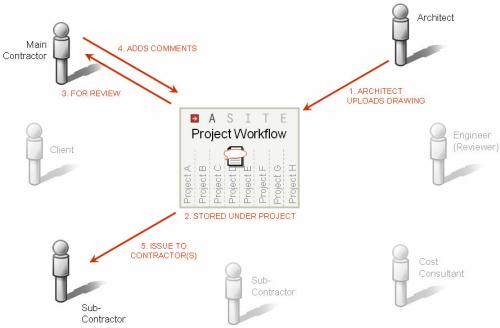
Project Workflow allows team members to publish documents to a central repository and assign actions on these documents to other team members.
A folder structure can be created to segregate documents in specific areas, and security rights can be applied to folders to allow different groups / people access to documentation within these folders. Users can search for documentation held within these folders using the basic and advanced search filters.
Project Workflow includes advanced document management functionality including revision control. This allows sequential revisions of documents to stack on-top of one another so that you can view the history of a document across revisions. Additionally, you can always be certain of having access to the latest version of a document. Documents are uniquely identified by a Document Reference (Doc Ref).
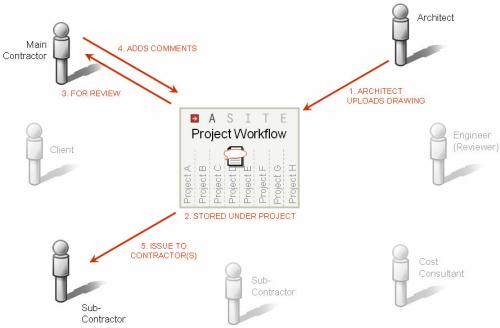
By assigning personal actions on Documents to other team members, Project Workflow can audit the document transmittal process, or manage complex workflows such as a co-ordinated team review of documents. Actions can be assigned on an Ad-Hoc basis either upon publication of a document, or by distributing a document at a later date. It is also possible to pre-configure Workflows to automate the assigning of actions to team members.
Useful links: