The following lists the steps to complete multiple 'For Comment' actions. I.e. add one comment to many documents / drawings.
1. Login to Asite and select a folder name
2. Select each document that you wish to make a comment (select box next to file name)
![]() In case the 'Commenting' activity is locked for any of the
selected file(s), they will be filtered out automatically.
In case the 'Commenting' activity is locked for any of the
selected file(s), they will be filtered out automatically.
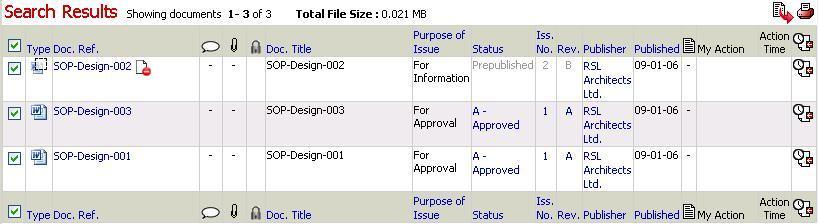
3. Click on the ![]() icon
to add these items to your basket
icon
to add these items to your basket
![]() Continue selecting Doc Ref/s from other folders if required
Continue selecting Doc Ref/s from other folders if required
4. Click on the ![]() icon
to view contents of basket
icon
to view contents of basket
5. Select Action - Comment from the drop down menu
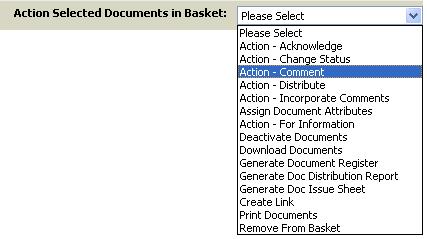
6. Click on Submit No Comment (if required)
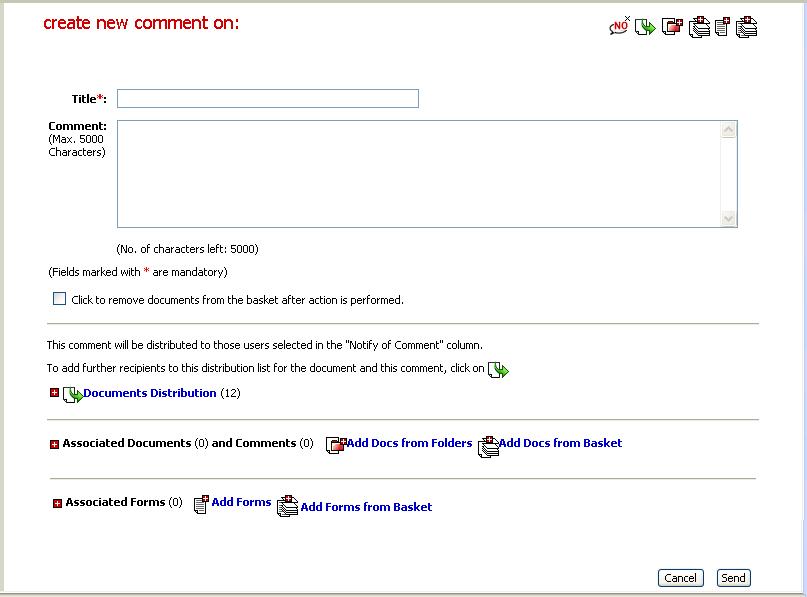
![]() No Comment will appear on all documents in the basket
No Comment will appear on all documents in the basket
7. Enter Comment Title and Comment in fields provided
8. Specify Comment Distribution list
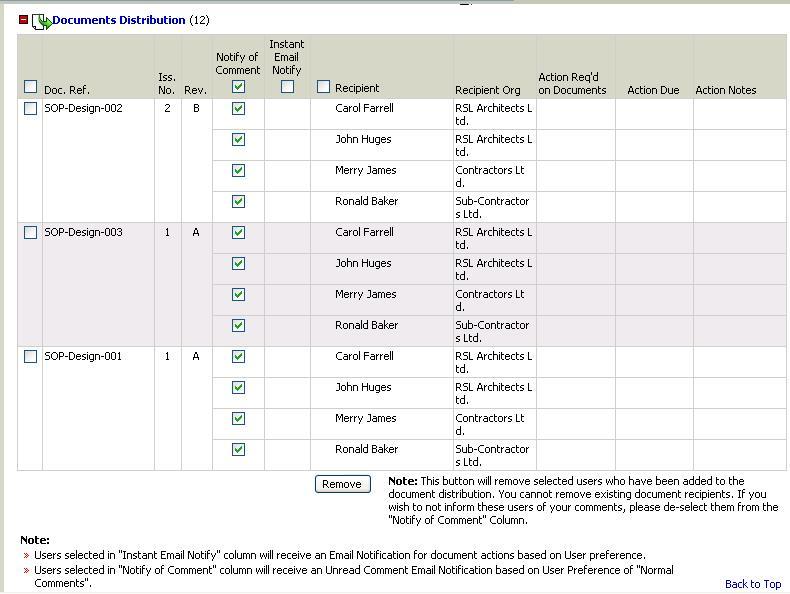
![]() Select a Doc Ref and click on Document distribution
link to specify distribution list for the selected Doc Ref
Select a Doc Ref and click on Document distribution
link to specify distribution list for the selected Doc Ref
![]() Select multiple Doc Refs from the list above to specify
a common distribution list for.
Select multiple Doc Refs from the list above to specify
a common distribution list for.
![]() All users on the document distribution list will
be notified of an unread comment and will be on the Comment Distribution
List
All users on the document distribution list will
be notified of an unread comment and will be on the Comment Distribution
List
9. Option to complete associations is available,namely,
Associate Documents and Comments,
9. Click on Send to create comment
Note: Unread Comment Email Notifications shall be triggered based on User Preferences of Normal Comments.
Note: "Workflow" team members can create comment on 100 documents at a time from documents basket
FAQ's
Q: I want to perform batch action on documents but I keep on getting a prompt informing that I can only perform action on 100 documents.
A: You will be able to perform the batch actions on a maximum of 100 documents at a time.
Q: I cannot access Actions drop down in the Basket
A: Only the users with “Can Access Audit Information” Workspace privilege will be able to access Actions drop down in the Basket.
Useful Links:
Complete Action - "For Comment "