Steps to assign Proxy Users to a User on a Workspace are:
1. Click on the menu
at the top of the screen
2. Select Manager User Role Memberships"
3. Search for the User’s Name and Click on "Change User Details Button"
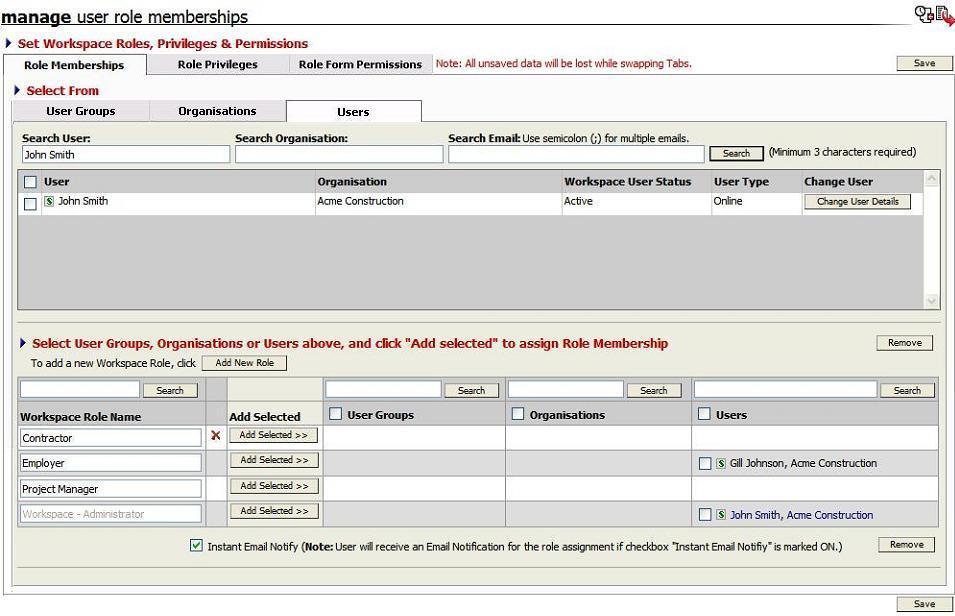
5. Assign User as Online / Paper User.
![]() Users with privilege Assign
Proxy Users can only assign Proxy Users.
Users with privilege Assign
Proxy Users can only assign Proxy Users.
7. Select Organisation and User to assign as Proxy
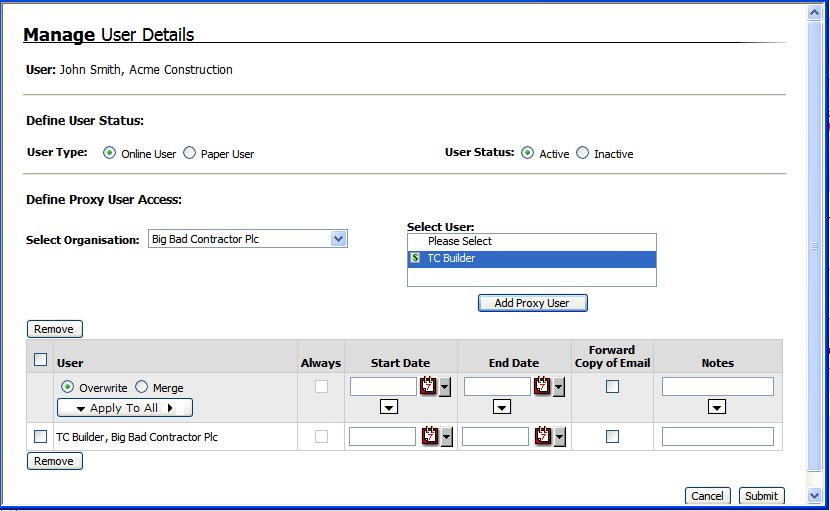
8. Define mandatory value of Start, End Date
9. Define if the mails of the user need to be forwarded to the Proxy User
![]() If the check box of Forward
Copy of Email is ON, the Proxy user will also get a copy of all
the notification mails sent by Asite to the user i.e. both Instant Email
notifications and daily Summary email.
If the check box of Forward
Copy of Email is ON, the Proxy user will also get a copy of all
the notification mails sent by Asite to the user i.e. both Instant Email
notifications and daily Summary email.
11. Click on Submit
![]() Roles will be allocated to the Workspace
as per request - Individuals may now be assigned these roles
Roles will be allocated to the Workspace
as per request - Individuals may now be assigned these roles
![]() Proxy History will capture the Proxy Details defined
for specified period of time.
Proxy History will capture the Proxy Details defined
for specified period of time.
11. Click on Role Privileges Tab to view Role details.
FAQs:
Q: I am a Proxy user to an Online / Paper user and want to use the “Admin” options.
A: The “Admin” option is not available to users who act as Proxy to Online / Paper users.
Q: I am an Online user and want to perform actions on a Workspace on which I have assigned Proxy users.
A: Such Online users can view the Workspaces and perform actions as normal, though Proxy users are assigned.
Q: I am a Proxy User to an Online / Paper user and want to receive copy of the e-mails of the Online / Paper User.
A: Now Proxy users can receive copy of the e-mails distributed to the Online / Paper user if the checkbox of “Forward Email” is set to YES at the assignment stage.
Q: I cannot assign Proxy users to an Online / Paper user though I have privileges to assign roles to a user on a Workspace.
A: Users need “Assign Proxy Users” privilege to add / remove Proxy users to an Online / Paper user.
Q: User A is proxy to User B, User B is assigned proxy to User C. Will User A view the Workspaces of User C?
A: User A will be able to view the Workspaces of User B only and not of User C.
Useful Links:
Working on Behalf of Another User (Proxy Users)
About Instant Email Notifications