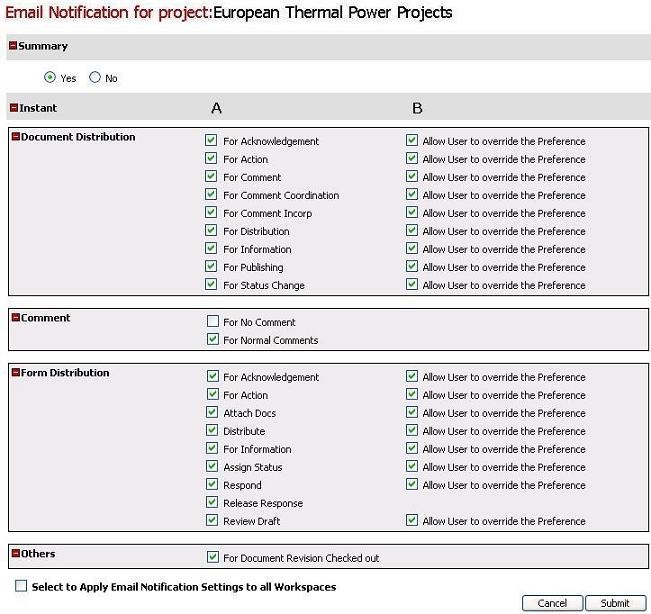
Workflow provides team members the ability to define preferences for Summary and Event driven (Instant) Email notifications. Instant Email notifications can be triggered for Document Actions, Form Actions and Unread Comments.
User Preferences can be defined as follows:
With the next release, Adoddle v20.2, it is proposed to change the default user instant email notification preferences to NO for all tasks, except Status Change and Comment in Files and Respond on Apps side. Any preferences already saved by users shall continue to apply and be available. We encourage users to opt for instant notifications available as part of the File and Folder Watch functionality, in place of being notified via emails.
At the Distribution page the values are pre-populated based on user preferences. Mark the "Instant Email. notify." checkbox ON to trigger instant email notifications.
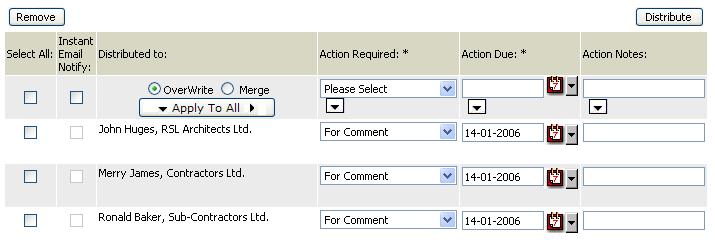
Useful Tips:
![]() Define if Summary Reports are to be mailed within a Workspace.
Define if Summary Reports are to be mailed within a Workspace.
![]() Define User Preferences for Instant Email Notifications at
individual Workspace Level or apply to all Workspaces while saving settings
for a Workspace.
Define User Preferences for Instant Email Notifications at
individual Workspace Level or apply to all Workspaces while saving settings
for a Workspace.
![]() Define preferences for individual actions at Documents /
Forms Module.
Define preferences for individual actions at Documents /
Forms Module.
![]() Define if preferences can be overridden by the publisher
during the actual distribution process.
Define if preferences can be overridden by the publisher
during the actual distribution process.
![]() Facility to trigger single email for multiple actions to same user
is available.
Facility to trigger single email for multiple actions to same user
is available.
Useful Links:
Instant Email Notifications - Documents
Instant Email Notifications - Forms
Instant Email Notifications - Comments