"Document Manager" provides team members the ability to view the access history of all the revisions of the document. Access history records the details about the access made by all the users across all its revisions. It is distinguished by the type of access made by a user on a particular date.
1. Click
on the ![]() (located on the same row as the
Doc Ref.)
(located on the same row as the
Doc Ref.)
2. Click on the access tab on the audit trail page as shown under:
![]()
![]() Data will be displayed in reverse chronological order sorted
by access date.
Data will be displayed in reverse chronological order sorted
by access date.
The details of the access history is displayed in two sections i.e.
1) Search filter:
The search filters can be used to search for specific criteria within the displayed access history table. You can search for the following:
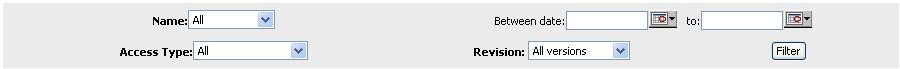
![]() Name
of the user who accessed the document revision.
Name
of the user who accessed the document revision.
![]() Access made between two dates
Access made between two dates
![]() Type
of Access made
Type
of Access made
![]() Access made by ased to search for exact access history detail.
Access made by ased to search for exact access history detail.
2) Access history:
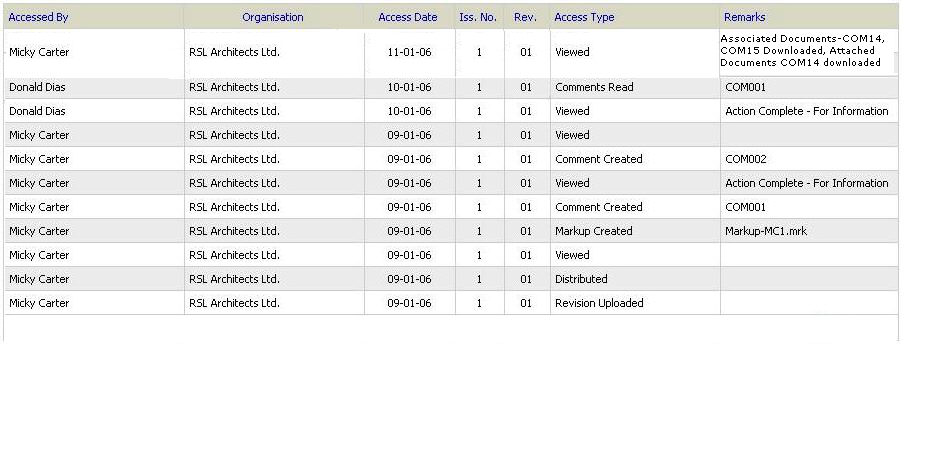
Useful links
Revision Information