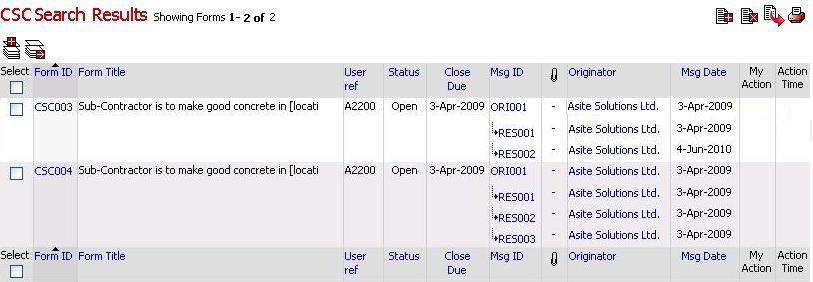
"Form Manager" provides team members the ability to see the contact details of a publisher of a Form.
1. Click on the Originator of the form whose contact details you require
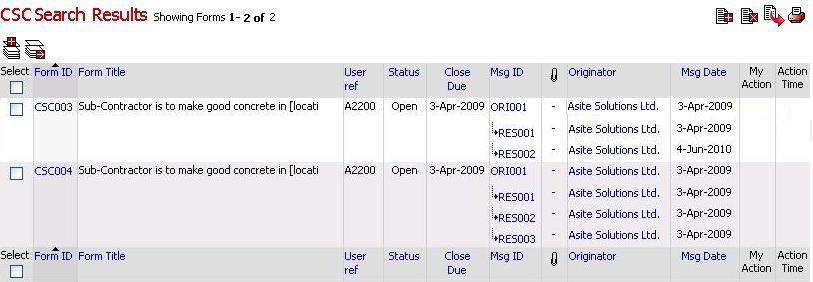
2. The contact details and the proxy user of the publisher of the Originator will be displayed with originators photograph.
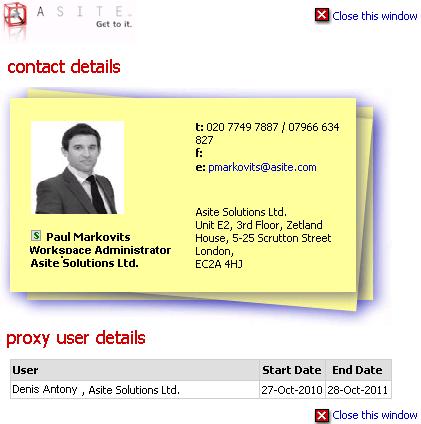
3. Hovering over the organisation name within Doc Listings and Form listings will display the Contact photo of the user who has created the Form.
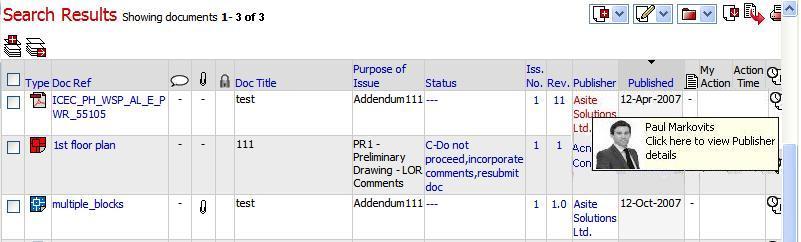
Useful Links: