Team Members will have the ability to upload the documents without entering all the Document Metadata fields via Simple upload method.
![]() This Upload method will be available to those users for which Enable Simple Upload is defined
in the Workspace.
This Upload method will be available to those users for which Enable Simple Upload is defined
in the Workspace.
![]() Simple Upload allows faster ad-hoc collaboration head of full definition
of the protocols for a project.
Simple Upload allows faster ad-hoc collaboration head of full definition
of the protocols for a project.
![]() This Upload method uses a new Flash based upload mechanism
This Upload method uses a new Flash based upload mechanism
Upload / Publish also provides the user with the ability to notify recipients of documents. The following steps should be used when Uploading / Publishing file/s into Workspace folders:
1. Select Folder to upload into
2. Click on the ![]() icon
and select Publish
Standard Document
icon
and select Publish
Standard Document
3. A layered page will appear.
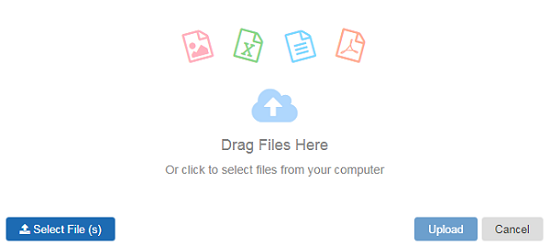
5. You can select files by dragging required files to the area or click 'Select Files' button to browse and select required files.
6. Once files are selected, click on 'Upload' button to initiate the upload process.
7. The activity center displays the progress of file upload/s. Activity center screen automatically closes once all selected files are uploaded successfully.
Useful Links: