"Workflow Manager" allows team members to link paper documents from private folders so they are accessible to other users. Users may link paper documents between folders within their Workspace or within many Workspaces depending on user privileges.
![]() Users with View
& Link, Publish & Link, Admin
permissions on source folder can link documents
Users with View
& Link, Publish & Link, Admin
permissions on source folder can link documents
![]() Users require Publish,
Publish & Link, Admin permissions on target folder to link
documents to Workflow.
Users require Publish,
Publish & Link, Admin permissions on target folder to link
documents to Workflow.
![]() Users require Administrator, Publisher
Role on target folder to link documents to Workspace
Users require Administrator, Publisher
Role on target folder to link documents to Workspace
![]() Users
require publishing privilege to link documents to Asite Tender.
Users
require publishing privilege to link documents to Asite Tender.
The following lists the steps when linking file/s into other Workflow folders:
1. Select file/s to be linked to another folder / Workspace
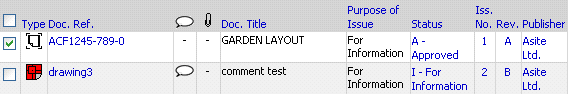
2.
Click on the ![]() icon
icon
3. Select a folder to link document/s to
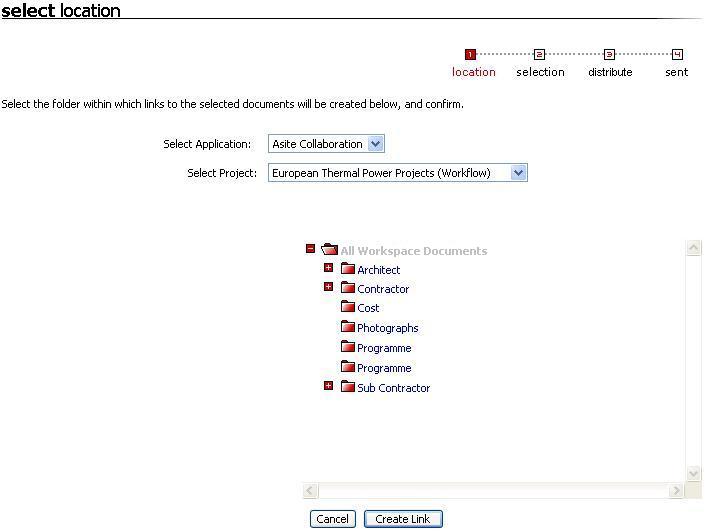
![]() Users may link documents to other Workspaces using
the Select Workspace menu (subject to privileges)
Users may link documents to other Workspaces using
the Select Workspace menu (subject to privileges)
4. Click on Create Link
The confirmation screen will displayed with names of documents for linking. Select document metadata values that are available in the Workspace where the documents are being linked
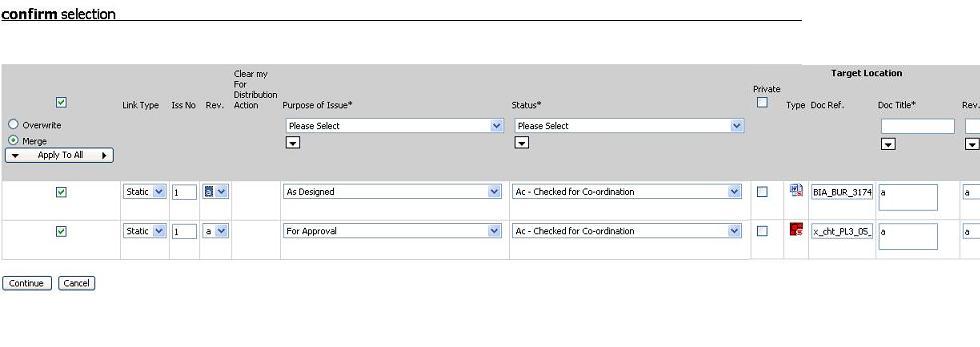
![]() Select
the Private option to publish the create a private link for the paper
doc
Select
the Private option to publish the create a private link for the paper
doc
5. Click on Continue
6. Select recipients to receive document/s
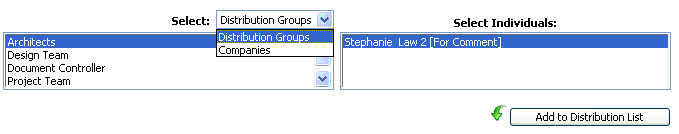
7. Click on Add to Distribution List.
8. Select Action Required, Respond By time & enter Action Notes for each individual where necessary
![]() Note: selecting individuals from a group will default
actions and respond by dates
Note: selecting individuals from a group will default
actions and respond by dates
9. Click on Distribute
![]() Confirmation will appear and your action ‘For Distribution’ will be cleared if checked
ON.
Confirmation will appear and your action ‘For Distribution’ will be cleared if checked
ON.
![]() Paper
Document will be linked with to the new folder with same issue no:
as the parent document
Paper
Document will be linked with to the new folder with same issue no:
as the parent document
Useful Tips: For following scenario's documents cannot be linked:
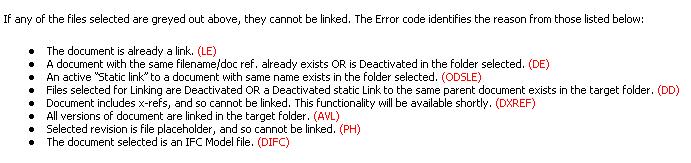
However, Paper Documents cannot be linked to target folders when Asite Tender option is selected.
![]() Error message (PD) will appear at the Confirmation
page.
Error message (PD) will appear at the Confirmation
page.
Useful Links: