
Asite provides "Workspace Administrators" an ability to create a new workspace or save an existing Workspace as a Template.
1. Click on "New Workspace Template" at Manage Workspaces Page.

OR
Click on![]() icon to create a new Workspace Template on System home page.
icon to create a new Workspace Template on System home page.
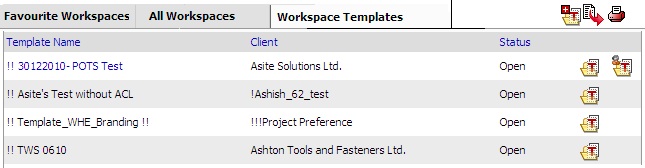
![]() Users having "Manage
Workspaces" privilege will be able to create a new Workspace
Template.
Users having "Manage
Workspaces" privilege will be able to create a new Workspace
Template.
2. Provide all mandatory information in all respective sections of Workspace Template Name, Workspace Template Owner Company, Additional Workspace Information, Installed applications available for Templates, Workspace Team - Companies,
3. Click on save all hyperlink to save all informations.
![]() Assign access permissions to users on Workspace template for editing the
workspace template and cloning workspaces from workspace template.
Assign access permissions to users on Workspace template for editing the
workspace template and cloning workspaces from workspace template.
FAQs
Q. I want to create a new workspace Template but could not see the "Create Workspace Template" icon
A. You need to be a subscribed user on Asite to be able to create Workspace Templates
Q. I created a new Workspace but noticed that the Client Organisation is not assigned automatically.
A. The Workspace Template Owner can be independent of Organisations assigned to the template.
Q. I am not able to assign user as Workspace Administrators within a template
A. Workspace Administrators can be assigned while cloning a workspace from the template
Q. I am not able to assign ADMIN access to Organisation / User Group on a Template.
A. Only individual users can be assigned ADMIN access on a Workspace Template.
Useful Links:
Clone New Workspace from Workspace Templates
Edit access on Workspace Templates