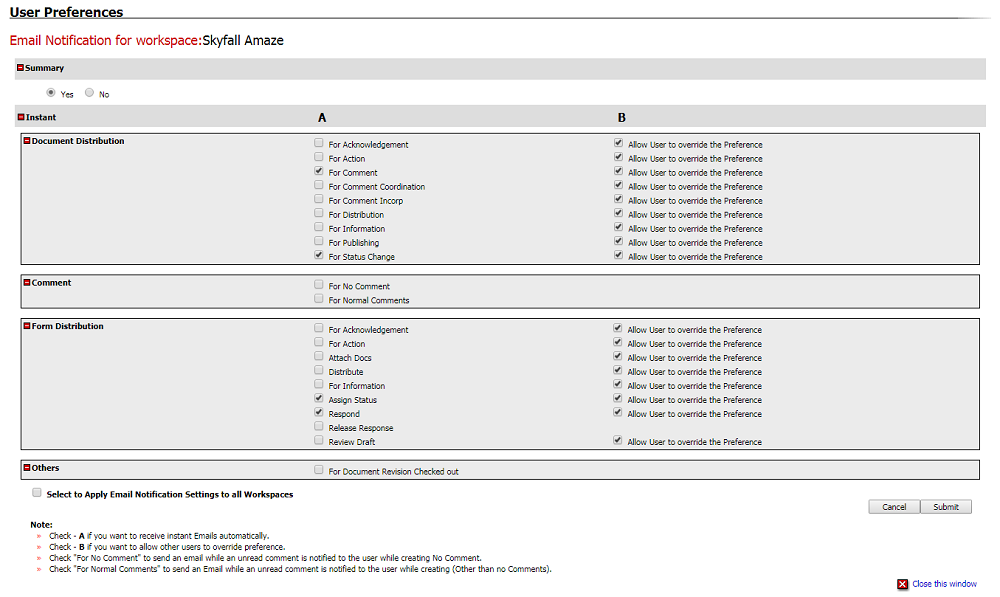
This functionality facilitates triggered instant Email Notifications on Form Actions. For example, an email will be generated when an action is allocated to user/s.
User Preferences are available to default values at the Distribution stage. You have the facility to allow publisher override the preference at the time of distribution.
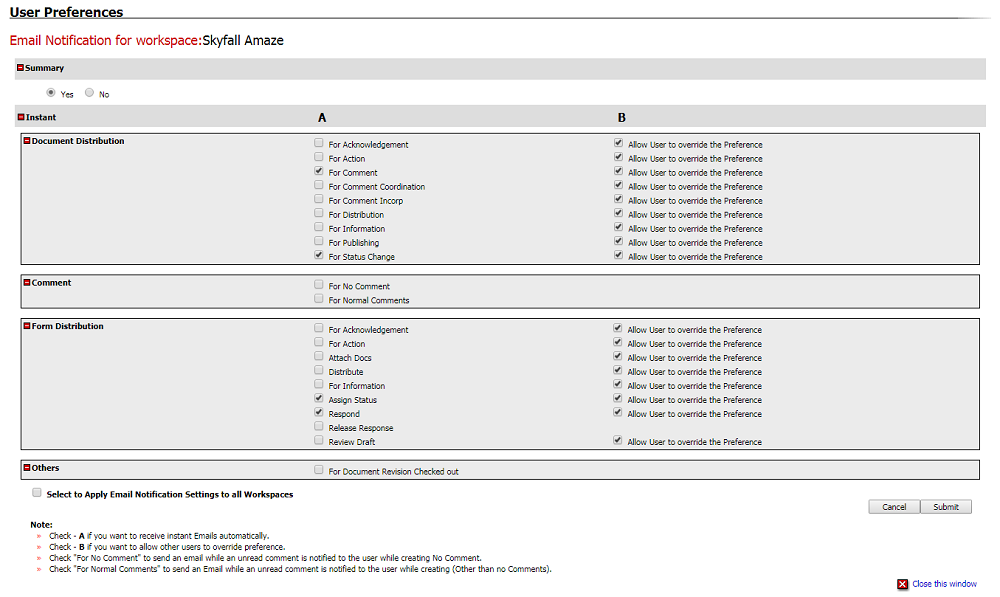
![]() Hint
: Mark the Allow
User override the Preference as OFF if you do not want it to be
edited at the Distribution stage.
Hint
: Mark the Allow
User override the Preference as OFF if you do not want it to be
edited at the Distribution stage.
1.At the Distribution page, select Company or Distribution Groups from the top drop down menu

Once a Group or Company has been selected, the appropriate individuals will appear.
2. Select individuals to receive file/s by clicking on their name/s
![]() Users may multiple select by using their Shift or Ctrl key
Users may multiple select by using their Shift or Ctrl key
3. Click on Add to Distribution List to confirm selection
4. Select Action Required, Respond By time & enter Action Notes for each individual where necessary
5. The Email Notification User Preferences will be defaulted.
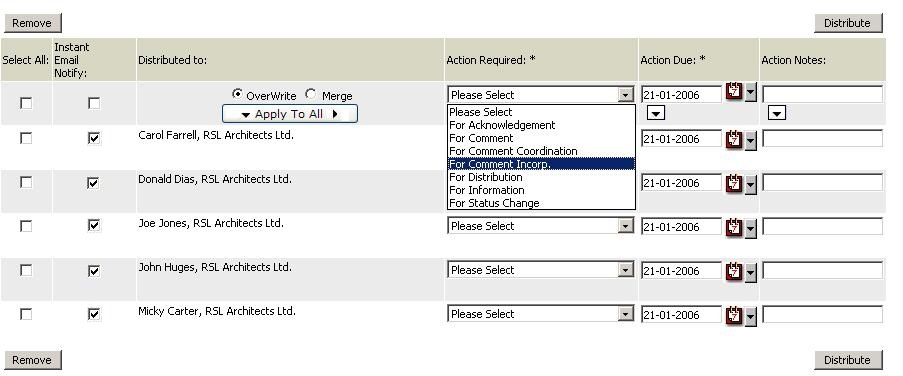
5. Click on Distribute to send
![]() Email Notifications
with Hyperlinks be triggered to users with Form Actions for whom Email
Notifications is checked ON.
Email Notifications
with Hyperlinks be triggered to users with Form Actions for whom Email
Notifications is checked ON.
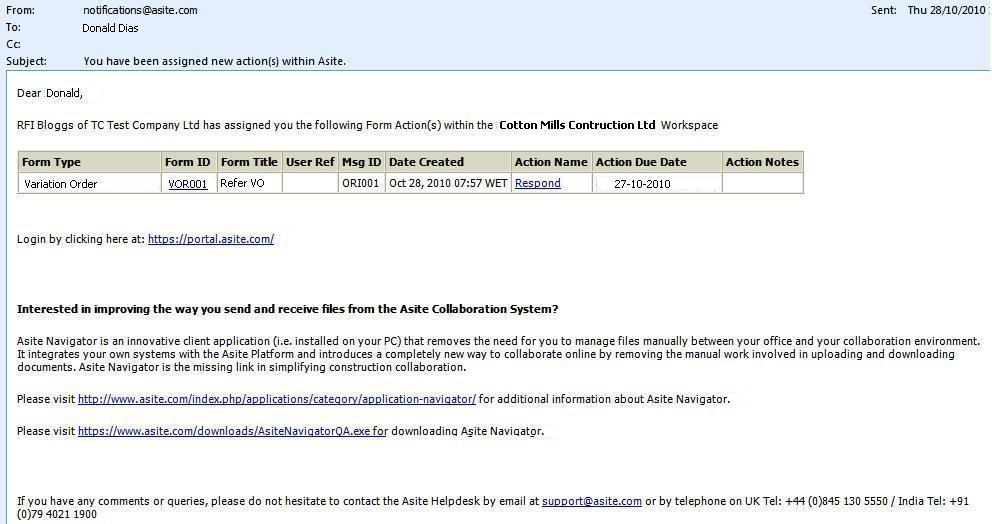
![]() Click on the Hyperlink Action will directly go to the to
the form(s) you need to action, if you are already logged into Asite,
otherwise it will ask to login to Asite before being taken to the action.
Click on the Hyperlink Action will directly go to the to
the form(s) you need to action, if you are already logged into Asite,
otherwise it will ask to login to Asite before being taken to the action.
![]() Once click on the hyperlink will directly take you to the Form where
action need to be performed.
Once click on the hyperlink will directly take you to the Form where
action need to be performed.
![]() For multiple actions, a single Email will be triggered.
For multiple actions, a single Email will be triggered.
Useful Hints: - Email Notifications shall be automatically triggered based on User Preferences for the following:
1. Assigning Form Controller to a Form
2. Creating a Response message on a Controller Based Form
3. Releasing a Response by Form Controller.
Useful Links: