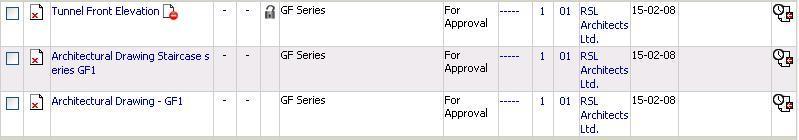
All documents and drawings submitted to Asite may be viewed using the online Asite Viewer. Asite provides users with the ability to view documents whether they have the appropriate software or not. For example, users may view Adobe Acrobat (.pdf) files using the Asite viewers supplied by Asite.
In addition, documents can be opened directly into their native application (i.e. into AutoCAD or MS Word) providing this software is installed on you PC.
1. Use search filter to locate document
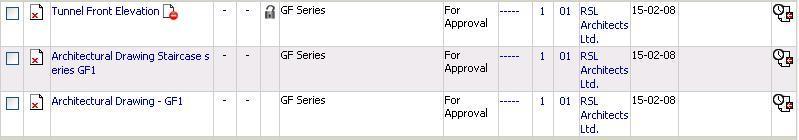
2. Click on Doc. Ref. to view the document in the Asite Viewer
![]() OR
Click on the File Type icon to open
the document in it's native application
OR
Click on the File Type icon to open
the document in it's native application
FAQ's:
Q: I want to view the contents of a document which is not supported by Asite Viewer.
A: You will be prompted with a download dialog when trying to view a document that is not supported by Asite Viewer.
Useful Links: