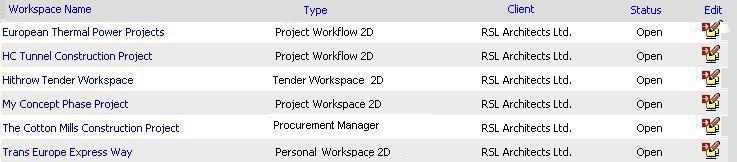
Click on "Workspace" name to go to Workspace Home page.
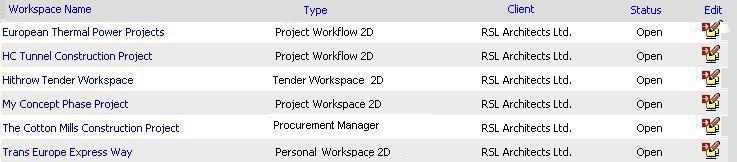
Workspace Home Page displays workspace notices and a summary of actions assigned and Unread comments for you.
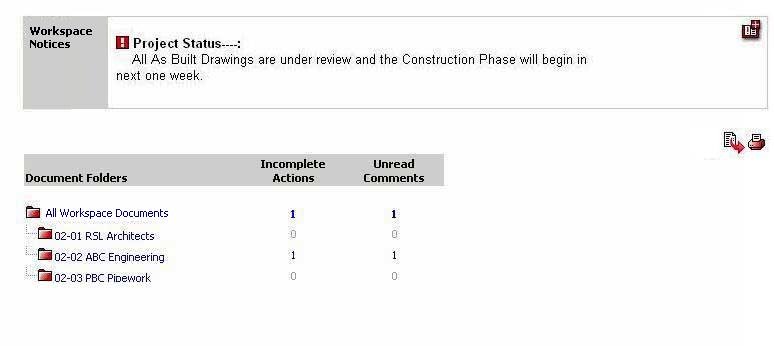
![]() Workspace Notices are displayed at the top section.
Workspace Notices are displayed at the top section.
![]() Incomplete Actions totals all actions that are outstanding.
Incomplete Actions totals all actions that are outstanding.
![]() Unread Comments are comments that have been notified to a user but not read by the user.
Unread Comments are comments that have been notified to a user but not read by the user.
1. Select a folder name to view its contents
OR
2. Select a number to view the actions assigned
![]() Click on Document Folders hyperlink to view content of documents for selected folder only (excluding sub-folders).
Click on Document Folders hyperlink to view content of documents for selected folder only (excluding sub-folders).
![]() Click on Incomplete Actions hyperlink to view documents with incomplete actions for selected folder including sub-folders.
Click on Incomplete Actions hyperlink to view documents with incomplete actions for selected folder including sub-folders.
![]() Click on Unread Comments hyperlink to view Comment Register with unread comments for selected folder including sub-folders. The Workspace Home Page is similar to a dashboard with Summary information and provides team members the ability to review the number of outstanding actions they have within their Workspace. The number of actions are available for each folder (including sub-folders) as well as for the entire Workspace.
Click on Unread Comments hyperlink to view Comment Register with unread comments for selected folder including sub-folders. The Workspace Home Page is similar to a dashboard with Summary information and provides team members the ability to review the number of outstanding actions they have within their Workspace. The number of actions are available for each folder (including sub-folders) as well as for the entire Workspace.
Useful Links:
View Team Directory