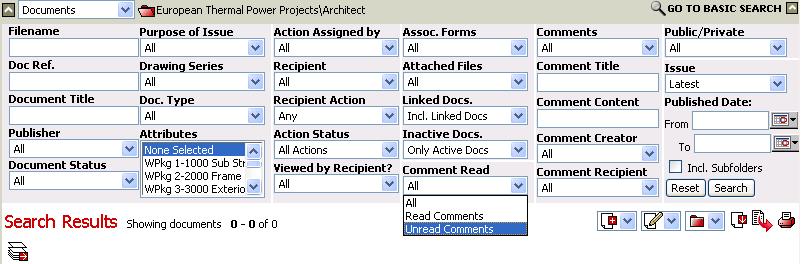
"Workflow Manager" provides team members ability to batch clear their Unread comments as read without reading each individual comments. Also users who receive ‘No Comment’ need to read each individual comment to clear them as read.
The following lists the steps to ‘mark as read’ these comments so they no longer appear as an action in the Workspace Home Page:
1. Select required Folder Name
2. Select Comments from the search filter as below:
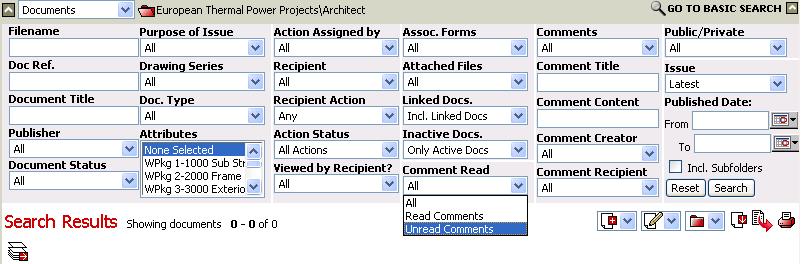
3. Comment recipient criteria should display your name.
4. Select Unread from Viewed By Recipient drop down menu
5. Select Include Subfolders if required
6. Click on Search
![]() Search results will display comments as
requested - bold comments are unread
Search results will display comments as
requested - bold comments are unread
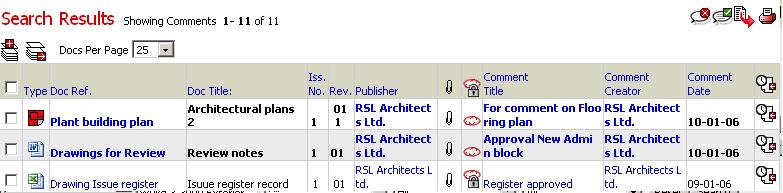
7. Select ALL items (if required).
8. Click on the ![]() to mark as
read.
to mark as
read.
9. Click on Continue to confirm
![]() Items will now appear as Read
by you and will not appear in the Workspace Home Page as an unread comment
Items will now appear as Read
by you and will not appear in the Workspace Home Page as an unread comment
Useful Links: