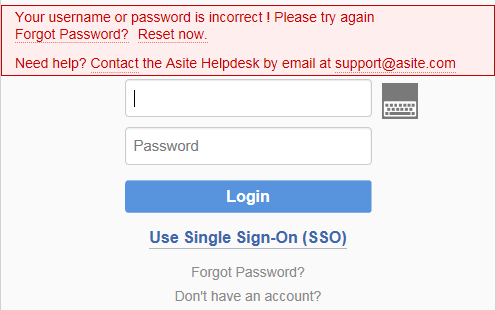
Asite supports the team members to get the new password in case user forget the same. When user visits the Asite Home page, and in case if password is forgotten, follow the steps to get the new password and login again:
1. Click on the Forgot password link.
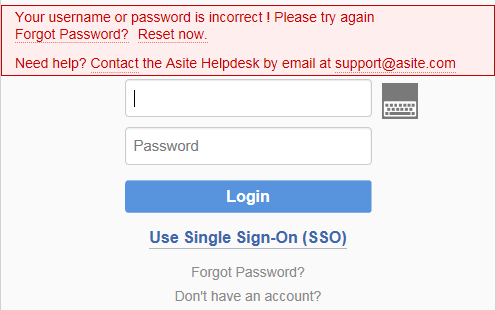
2. Specify your email address and Enter the Verification text displayed on screen.
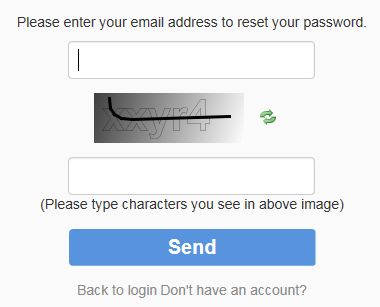
3. Click on Send New Password button.
![]() New Password will be sent to your email address..
New Password will be sent to your email address..
Login with new Password:
1. Login to Asite home page using temporary password e-mailed from Asite. A Password Change request page will be displayed.
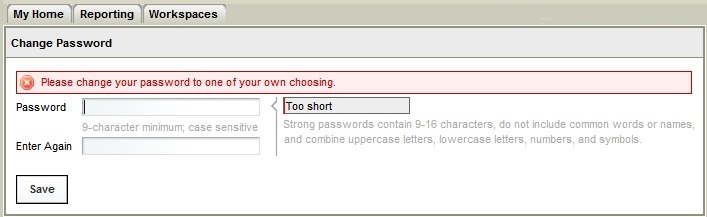
2. Enter new password and click on Save button.
FAQ's:
Q: I want to log in to Asite but I have forgotten my password.
A: You can now click on the Forgot password link just below the area where you enter your login details. You will need to specify your email address and Enter the Verification text displayed on screen. Click on Send New Password button. New Password will be sent to your email address.
Useful Links:
First Time Using Asite Collaboration