Workspace administrators can change the Document Status
1. Click
on Doc Status for a document on doc listing page or ![]() icon at Comments and Association page for the user.
icon at Comments and Association page for the user.
![]() Availability of "Edit Status"
option may depend upon whether the "Update Status" activity
is locked or unlocked for selected file.
Availability of "Edit Status"
option may depend upon whether the "Update Status" activity
is locked or unlocked for selected file.
2. Select new status from drop down menu
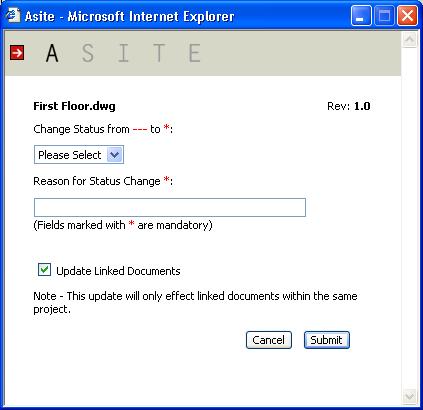
![]() Select Update
Linked Documents option to update
the Doc Status of all the links of the document
Select Update
Linked Documents option to update
the Doc Status of all the links of the document
3. Click on Submit to change the status of the document.
![]() Doc Status of all the links of the document will
be updated with the document if you have selected Update
Linked Documents option
.
Doc Status of all the links of the document will
be updated with the document if you have selected Update
Linked Documents option
.
Q: I see the Update Linked Documents option disabled for some of the documents.
A: The Update Linked Documents option is disabled if the selected document does not have any links within the Workspace folders.
Q: I see the Update Linked Documents option disabled even if I have linked the document to a different Workspace
A: The Update Linked Documents option is enabled only if the document has links within the same folder will be updated.
Useful Links