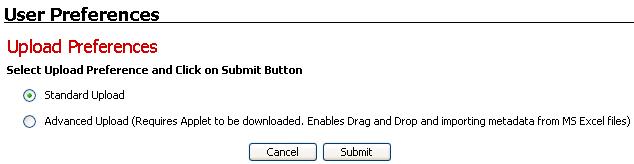
"Workflow Manager" Team members may attach external documents from separate resources while creating comments and forms when clearing their personal actions. For example, a user may associate a document from their own network that may be relevant.
User Preference set to Thin Client Upload:
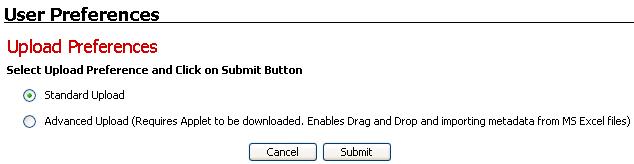
The following lists the steps to attached documents from your own network: (only available when commenting depending on Workspace set up).
1. Click on Browse
2. Click on Add Files
3. Click on Start Upload
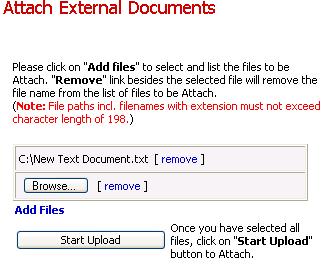
User Preference set to ActiveX Upload:
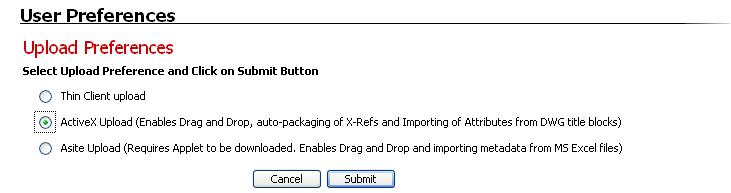
The following lists the steps to attached documents from your own network: (only available when commenting depending on Workspace set up).
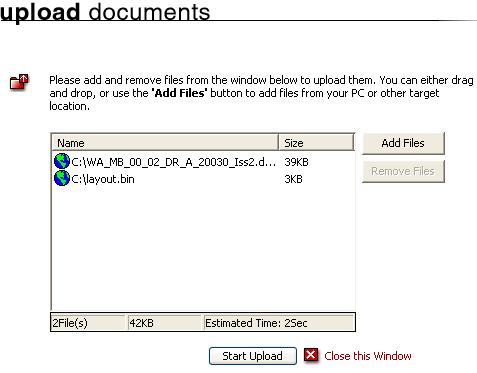
1. Click on Add Files
2. Click on Start Upload
User Preference set to Asite Upload:
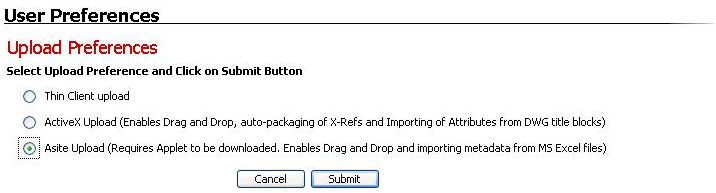
The following lists the steps to attached documents from your own network: (only available when commenting depending on Workspace set up).
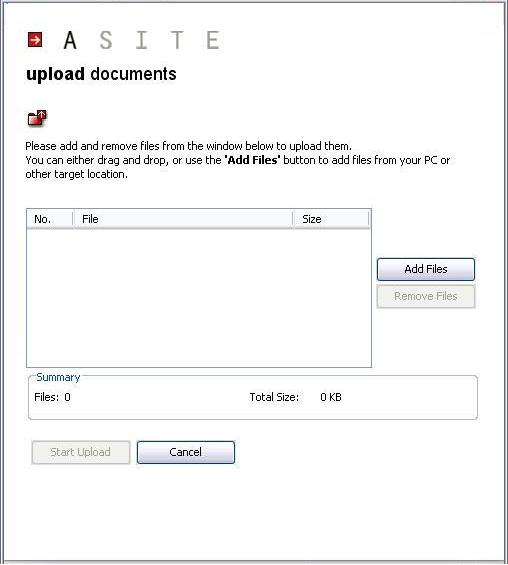
1. Click on Add Files
Note: In case if you are using Microsoft ISA server (for e.g. NTLM Protocol), the Add Files button will be disabled and you will need to authenticate yourself in order to continue. Refer User Authentication for Proxy settings for details.
2. Click on Start Upload
Useful Links: