Users having incomplete Assign Status action on forms can complete it by changing the status of the form
Steps to complete Assign Status action is as under:
1. Click on Form ID to View Form on which you are having an incomplete Assign Status action on the form.
2. Select the Form Status you wish to assign
![]() If
form permission Restrict Status Change in View Form is set to YES,
any form type you will not be able the change the status of a form while
viewing it AND by selecting multiple forms in form listing page even if
you have Can Batch Status Change – All Forms & Can Batch Status Change
– Own Forms role privileges. Additionally, you cannot Re-Open Closed Forms
while viewing them and by selecting multiple forms in form listing page
even if you have Can Re-Open All Closed Forms – Admin & Can Re-Open
Closed Forms role privileges.
If
form permission Restrict Status Change in View Form is set to YES,
any form type you will not be able the change the status of a form while
viewing it AND by selecting multiple forms in form listing page even if
you have Can Batch Status Change – All Forms & Can Batch Status Change
– Own Forms role privileges. Additionally, you cannot Re-Open Closed Forms
while viewing them and by selecting multiple forms in form listing page
even if you have Can Re-Open All Closed Forms – Admin & Can Re-Open
Closed Forms role privileges.
![]() If
form permission Restrict Status Change in View Form is
set to NO then you can change form status as per the role privileges you
have. Essentially this means Form Settings override the Role Privileges.
If
form permission Restrict Status Change in View Form is
set to NO then you can change form status as per the role privileges you
have. Essentially this means Form Settings override the Role Privileges.
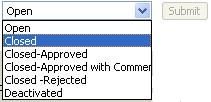
3. Click on Submit when complete
![]() Audit history will be updated to track that action is completed.
Audit history will be updated to track that action is completed.
Useful Links: