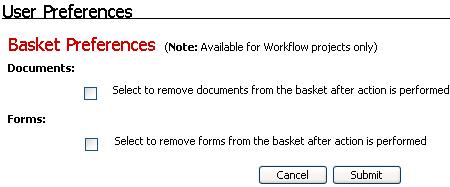Select ![]() from Settings
option in the header at top right corner to define user preferences.
from Settings
option in the header at top right corner to define user preferences.
Following Preference options are available to any Workspace Member:
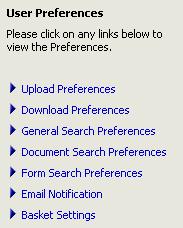
Upload Preferences:
Team members can define their preference for uploading files to folders at the Documents Module. This is an application level preference and not Workspace specific.
Standard Upload will be set as default upload preference for new users registered in Asite. This preference have the facility to import attributes, upload x-ref files as well as attach external files during upload process is not available.
Advanced Upload downloads an Applet for publishing files
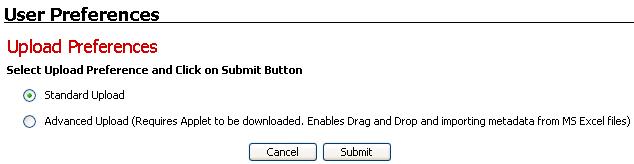
Download Preferences:
Team members can define their preference for downloading files to folders at the Documents Module. This is an application level preference and not Workspace specific.
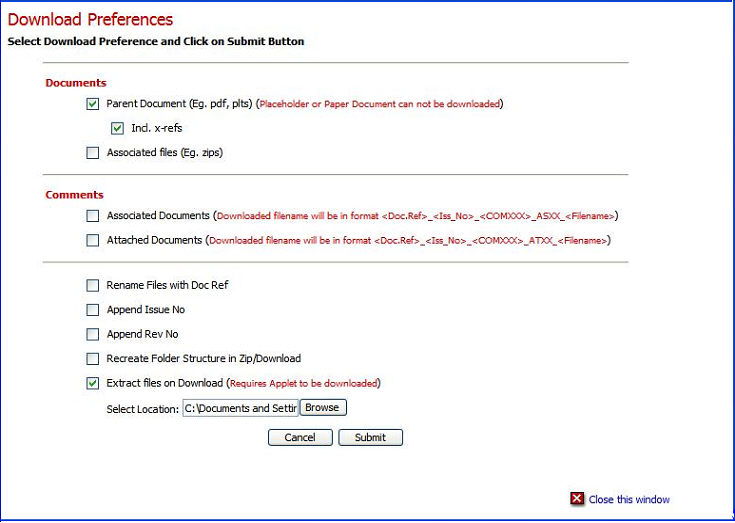
General Search Preferences:
Team members can define their preference for retaining search criteria while swapping between folders. This is an application level preference and not Workspace specific.
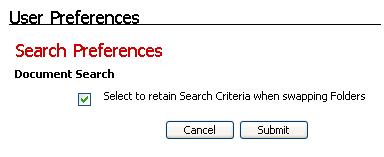
Document Search Preferences
Team members can define their Document Search preferences by setting up the default sorting and paging options on an Individual Workspace or All Workspace on which they have access.
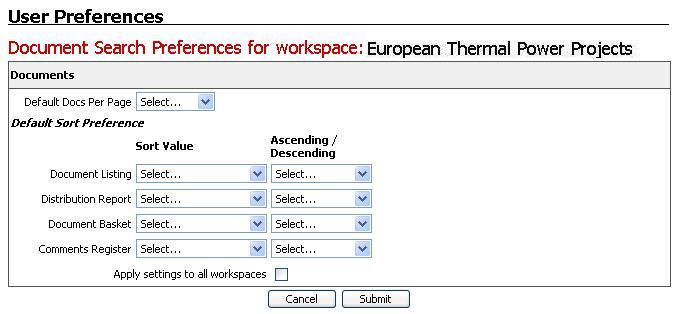
![]() An arrow will be displayed indicating ascending / descending order
sequence after defining paging and sorting options on the listing page.
An arrow will be displayed indicating ascending / descending order
sequence after defining paging and sorting options on the listing page.
Form Search Preferences
Team members can define their preference to display the Forms on the Forms Listing Page by setting up the paging and sorting options on an Individual or All Workspaces on which user has access.
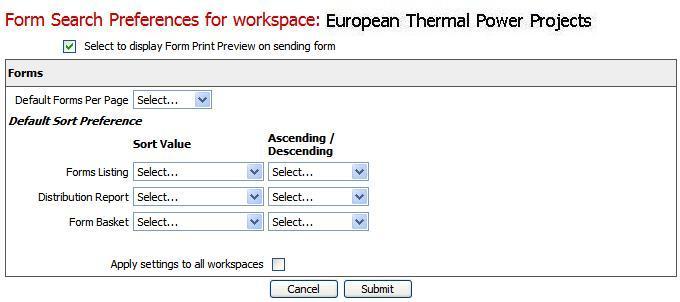
![]() An arrow will be displayed indicating ascending / descending order
sequence after defining paging and sorting options on the listing page.
An arrow will be displayed indicating ascending / descending order
sequence after defining paging and sorting options on the listing page.
Email Notification Preferences:
Team members can define their Email preferences for being notified when actions are assigned. This is a Workspace level preference.
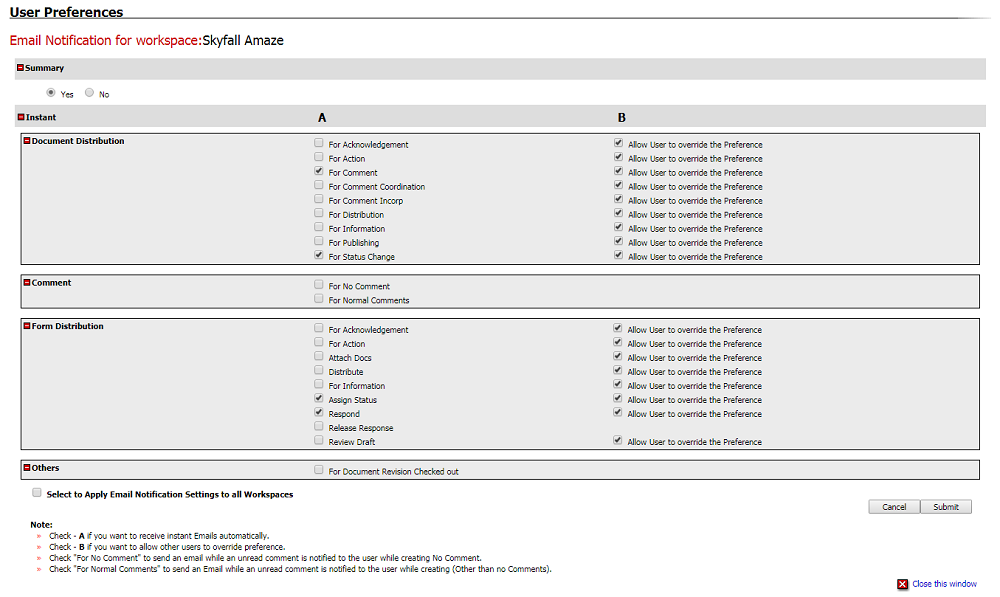
Basket Settings Preferences:
Team members can define their preference to default the option to remove the documents / forms from the basket after the action is performed. This is an application level preference and not Workspace specific.
The selected preferences will be defaulted at the Basket Action pages, however, users have the flexibility to modify the values.