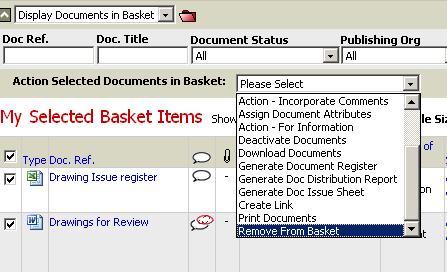
Team members can remove items from their basket where they are no longer required.
1. Select the documents / forms you wish to remove from the Basket.
2. Select on Remove From Basket from the drop down menu
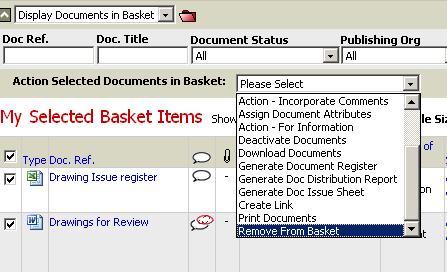
3. Selected documents / forms will be displayed in the Basket Action page.
4. Click on Remove
![]() All selected items will be removed
All selected items will be removed
FAQ's
Q: I cannot access Actions drop down in the Basket
A: Only the users with “Can Access Audit Information” Workspace privilege will be able to access Actions drop down in the Basket.
Useful Links: