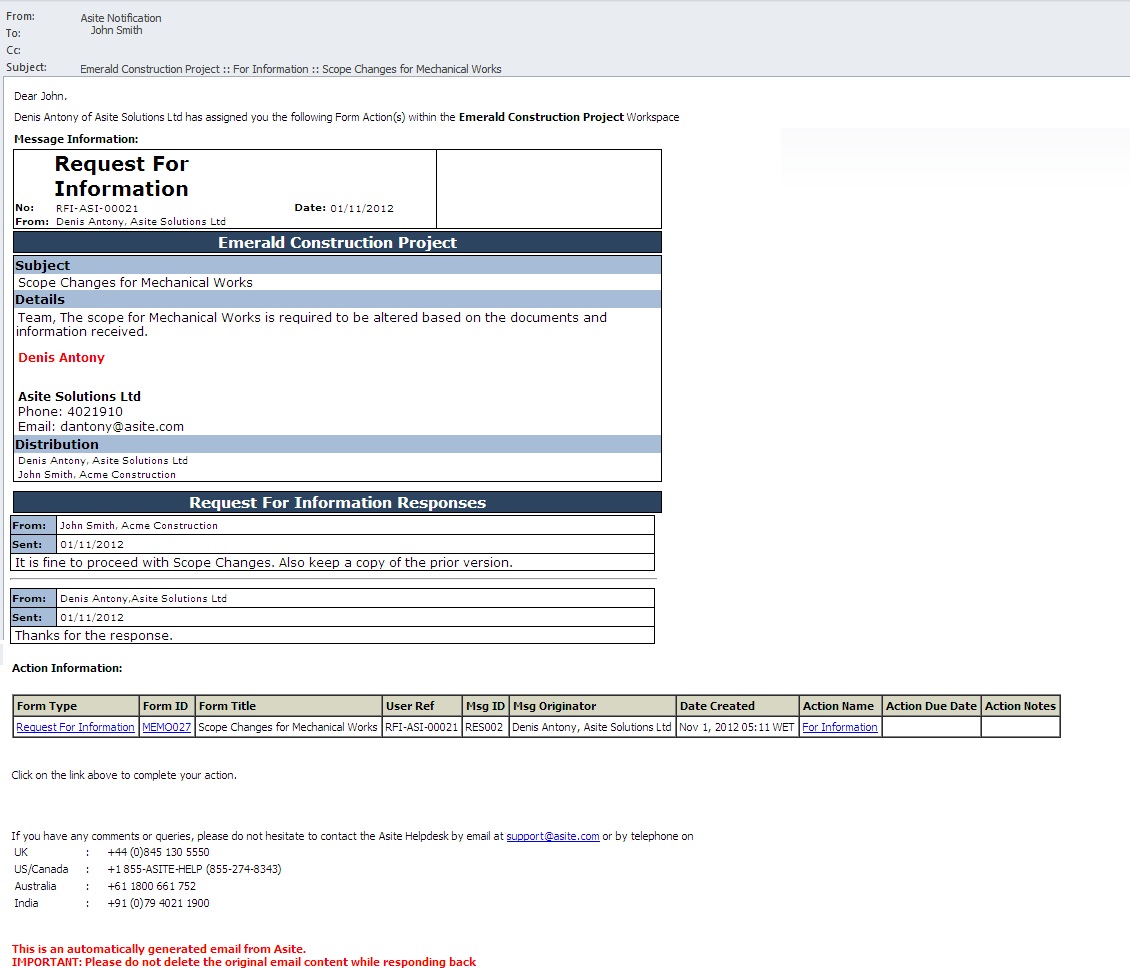2.
Download
2.
Download 
This functionality facilitates triggered instant Email Notifications with embedding Form content. For example, an email will be generated to notify the users with embedding Form content.
These preferences are Workspace Level preferences, so the users have to navigate to the specific workspace to use this facility.
Click on Admin > Apps Manage Workspace Settings
All the forms have been created in this workspace will be available with two options.
1. Edit  2.
Download
2.
Download 
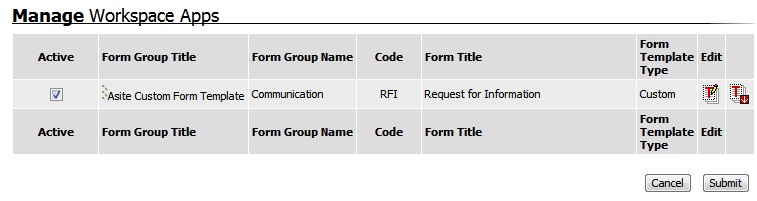
Click on Edit to edit form settings. Selecting this, Edit workspace form instance page will open.
On this page, second last option will be available to use this facility.
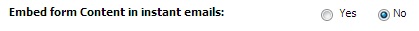
Select Yes to activate this option. Two options will be available.
External Users Only - Selecting this option, external users would be able to respond to this form without the need of registration on Asite. (E.g. Paper users).
All users - Selecting this option, all the users would be able to respond this form irrespective of registered on Asite.
The Email notification contains the embedded form content as below.