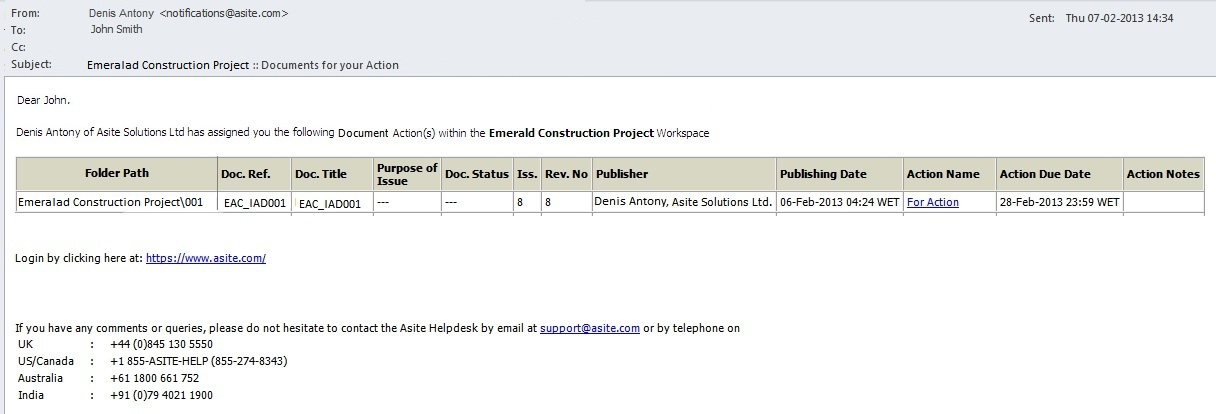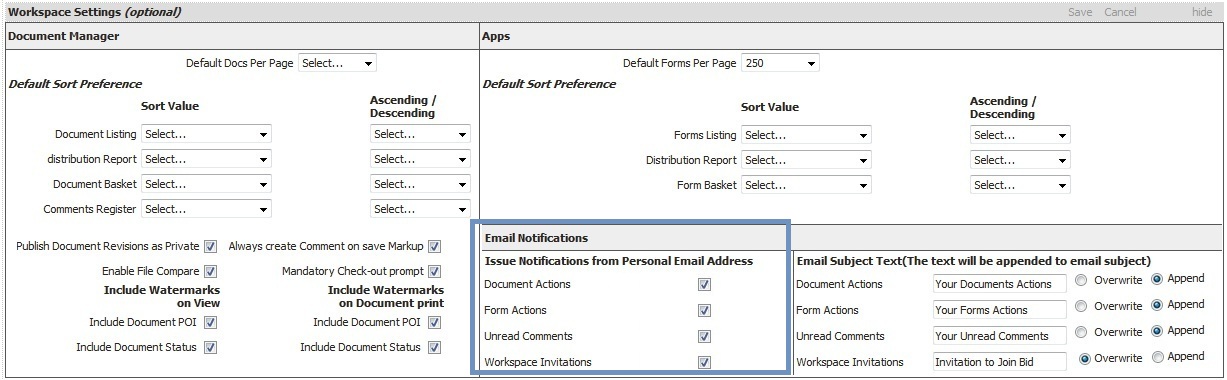
Users can now opt to send email notifications displaying their personal email address for:
· Document Actions
· Form Actions
· Unread Comments
· Workspace Invitations
Administrators can setup the Instant Email and Workspace Invitation emails to be issued displaying the Personal Email of the Action Assignor. This can be set at Workspace level from Edit Workspace page.
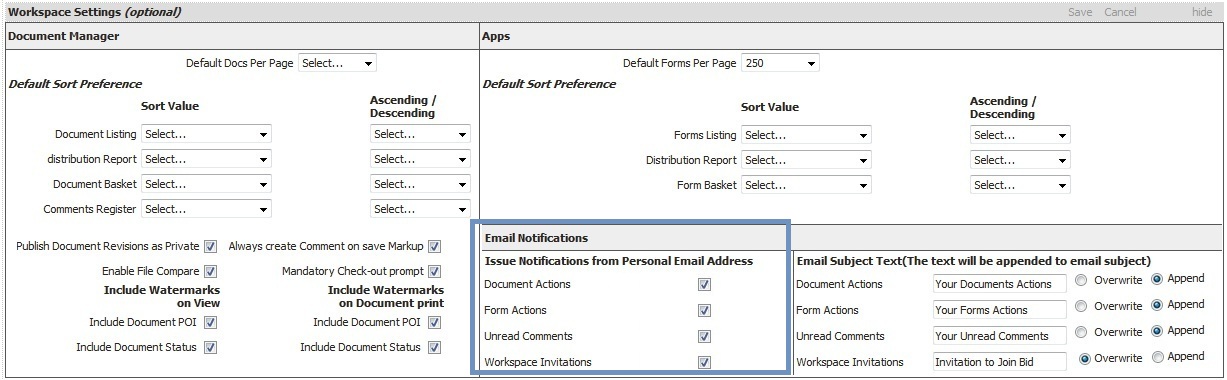
Administrators can select the check boxes to issue notification mails from Personal Email Address. The Instant notifications and Invitation emails will be issued displaying the Personal Email address of the project team members and clicking on Reply within their Mail tool will populate the Personal email address of the User instead of Asite Notifications (notifications@asite.com)
The Email notification from personal ID as displayed below.