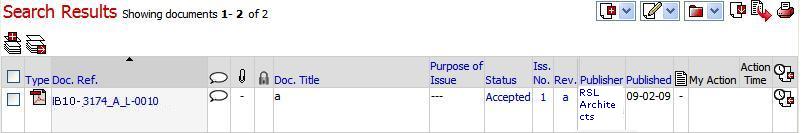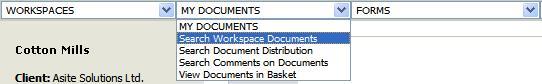
1. Select My Documents drop down menu
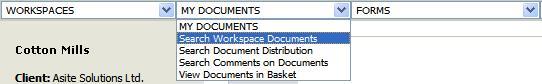
2. Click on Search Project Documents
The folder tree will become available for you to navigate
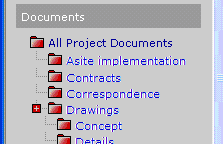
3. Click on the drop down menu ![]() to select the number of
to select the number of
documents to be displayed per page. Values of 10, 25, 50 and 100 can be chosen.
Click on pages 1,2, etc to view additional results