This functionality allows users with the appropriate permissions to publish Paper Documents with relevant attributes.
1. Select Folder to publish New Paper Documents
2. Click on the ![]() icon
icon
3. Enter the number of Paper Documents to publish
![]() Maximum
20 Paper Documents can be published at a time.
Maximum
20 Paper Documents can be published at a time.
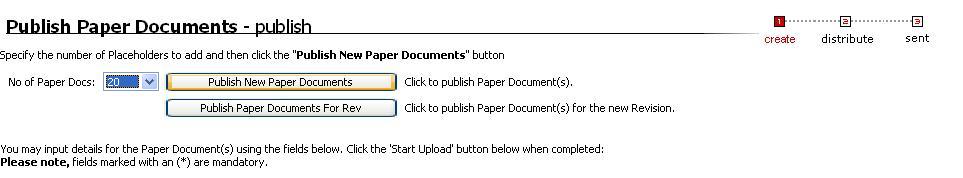
4. Click on Publish New Paper Documents
5. Enter the document details for the paper documents in the required fields
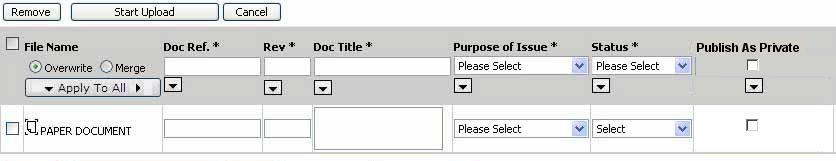
![]() Doc
Ref, Rev, Doc Title and Purpose of Issue, Status are mandatory fields
Doc
Ref, Rev, Doc Title and Purpose of Issue, Status are mandatory fields
![]() Select Distribute
options. Default value is Distribute
Now
Select Distribute
options. Default value is Distribute
Now
6.
Click on ![]() icon
or Document
Distribution link to
select the distribution
icon
or Document
Distribution link to
select the distribution
7. Select Company or Distribution Groups from the top drop down menu
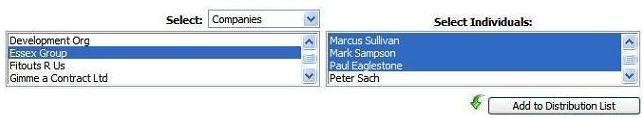
8. Once a Group or Company have been selected, the appropriate individuals will appear. Select individuals to receive file/s by clicking on their name/s
![]() Users may multiple select by using their
Shift or Ctrl key
Users may multiple select by using their
Shift or Ctrl key
9. Click on Add to Distribution List to confirm selection
10. Select Action Required, Action Due Date & enter Action Notes for each individual where necessary.
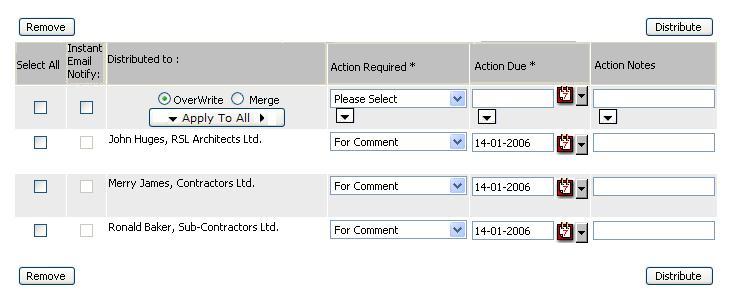
![]() Click on the
Click on the ![]() icon
to select Action Due date
icon
to select Action Due date
11. Click on Distribute to display the selected users in the distribution table
12. Click on Start Upload
![]() A prompt will be displayed with the suggested naming labels if you have
not entered the Doc Ref as per the Rule (in case a Rule is applied to
the folder).
A prompt will be displayed with the suggested naming labels if you have
not entered the Doc Ref as per the Rule (in case a Rule is applied to
the folder).
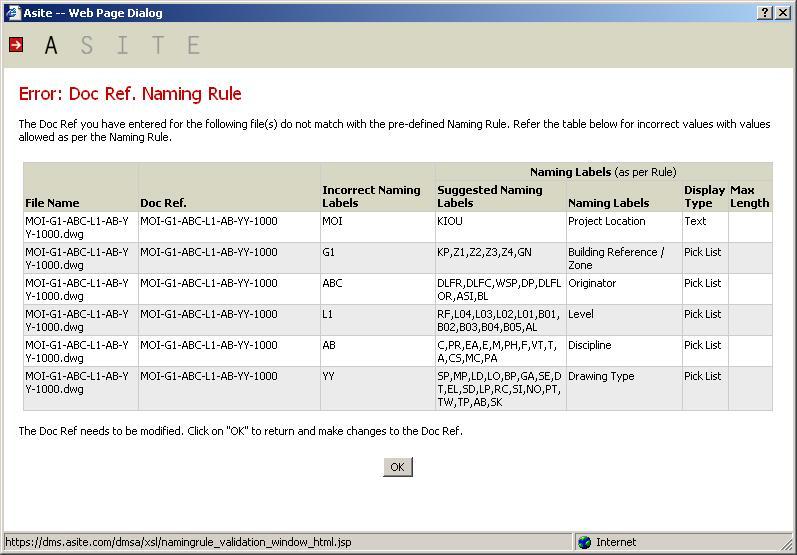
13. Click on OK to confirm
FAQ's:
Q: I cannot publish Paper Documents on a folder I have rights to publish
A: You need Manage Paper Documents privilege besides Publish permissions to be able to publish new paper documents or paper documents as revisions to documents / placeholders. Contact you Workspace Administrator if you don’t have this option under Admin dropdown
Q: I cannot deactivate a paper document even if I have admin rights on a folder.
A: You need Manage Paper Documents privilege besides Admin permissions to be able to deactivate paper documents. Contact you Workspace Administrator if you don’t have this option under Admin dropdown.
Q: I want to view only Paper Documents on my Document Listing Page.
A: You can now search for documents with latest versions as Paper Documents by selecting value of Paper Documents Only from the dropdown of Doc. Type at the Basic / Advanced Search.
Q. I am not able to download Paper Documents.
A. Paper based documents cannot be downloaded like normal files.
Q: I am not able to find the Publish Paper document in the document listing while my permissions are still the same.
A: Icons are now grouped and displayed in drop down. You can find the Publish Paper Document Icon in the first drop down.
Useful Links: