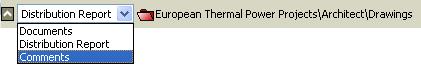
"Workflow Manager" provides privileged Users the ability to batch clear unread comments of a specific user.
The following lists the steps to Clear Unread comments for a specific user:
1. Select required Folder Name
2. Select Comments from the search filter as below:
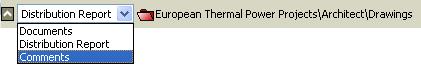
3. Select the name of the user whose comments are to be cleared from the Recipient dropdown.
4. Select Unread from Viewed-Recipient dropdown.
5. Click on Search
![]() Search
results will display comments as requested with the unread comments displayed
in bold.
Search
results will display comments as requested with the unread comments displayed
in bold.
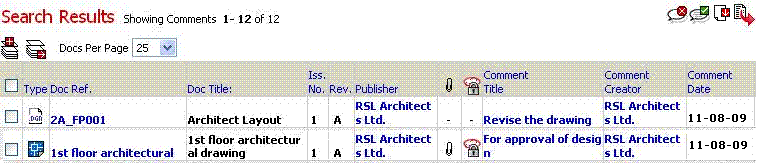
6. Select the Comments that are to be cleared by marking the checkbox as ON or mark the Select All checkbox as ON if all the comments are to be cleared.
7. Click on ![]() icon.
icon.
![]() Can Clear Unread Comments
privilege is require in order to get access to
Can Clear Unread Comments
privilege is require in order to get access to ![]() icon.
icon.
8. Click on Continue to confirm.
![]() All
the selected comments for the selected user will be cleared by marking
them as read.
All
the selected comments for the selected user will be cleared by marking
them as read.
![]() The
comments for the selected user will no longer be displayed as Unread on
the All Workspace Home Page.
The
comments for the selected user will no longer be displayed as Unread on
the All Workspace Home Page.
Note: It is mandatory to search for a specific comment recipient. If a combination of actions distributed to different users is selected, the system would prompt to search the unread comments of a specific user.
Useful Links: