
"Workflow Manager" provides team members the ability to complete release private comments as public where required. For example, a small group may add comments to a drawing for discussion. Once agreed, these comments may be made available to a wider audience.
1. Click on Doc Ref. to open the file or click on For Comment Coordination at My Action column for a document having an incomplete For Comment Coordination action
2. Click on your action For Comment Coordination

3. Select comments you wish to release as public
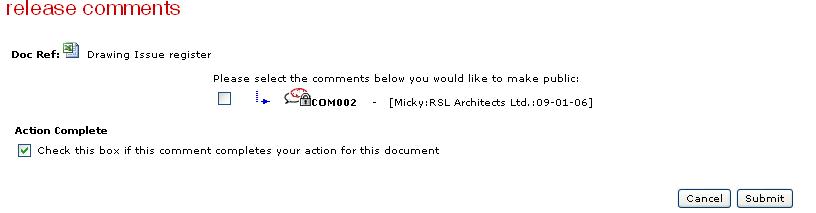
4. Click on Submit to release private comments as public.
![]() A new comment will be automatically generated
and notified to all users on the Distribution list.
A new comment will be automatically generated
and notified to all users on the Distribution list.
![]() Audit History will track that the action
was completed.
Audit History will track that the action
was completed.