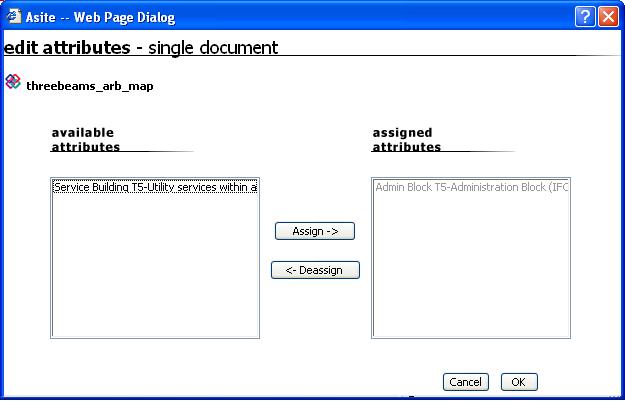
Team members can allocate a variety of attributes to documents / forms which provides users with the ability to search for information based on this criteria. For example, a user may create a form with a specific attribute.
1. Click on Associated Attributes to associate Attributes
2. Select Attributes and click on Assign
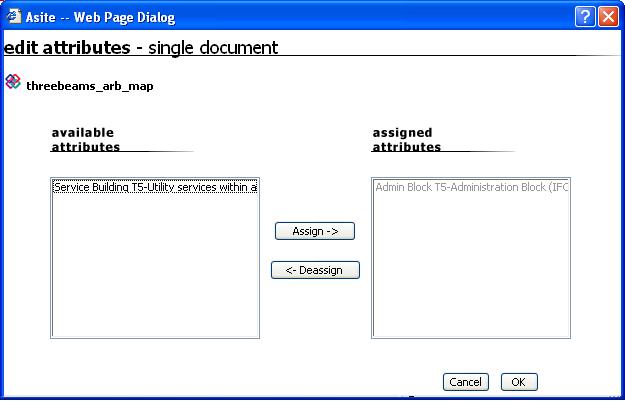
![]() Attributes will be added to the Assigned Attributes field
Attributes will be added to the Assigned Attributes field
3. Click on Submit to confirm
Useful Links: